Automation test overview
Tests have to be repeated often during development to ensure quality. Every time configuration or script is modified, tests must be repeated. For each release of the application, manually repeating the tests is costly and time-consuming. By understanding the need to have automated tests, Casewhere provides a testing framework integrated deeply into Casewhere Admin where you can write test for complex components such as workflow, rule, plugin, etc. Below are the highlights of Casewhere automation test:
Friendly interface for managing tests
You can manage tests like any product resource. In fact, it's a good practice to have tests included as part of the application solution. In Casewhere Admin, you can quickly review the testing status and run all test cases with one click.
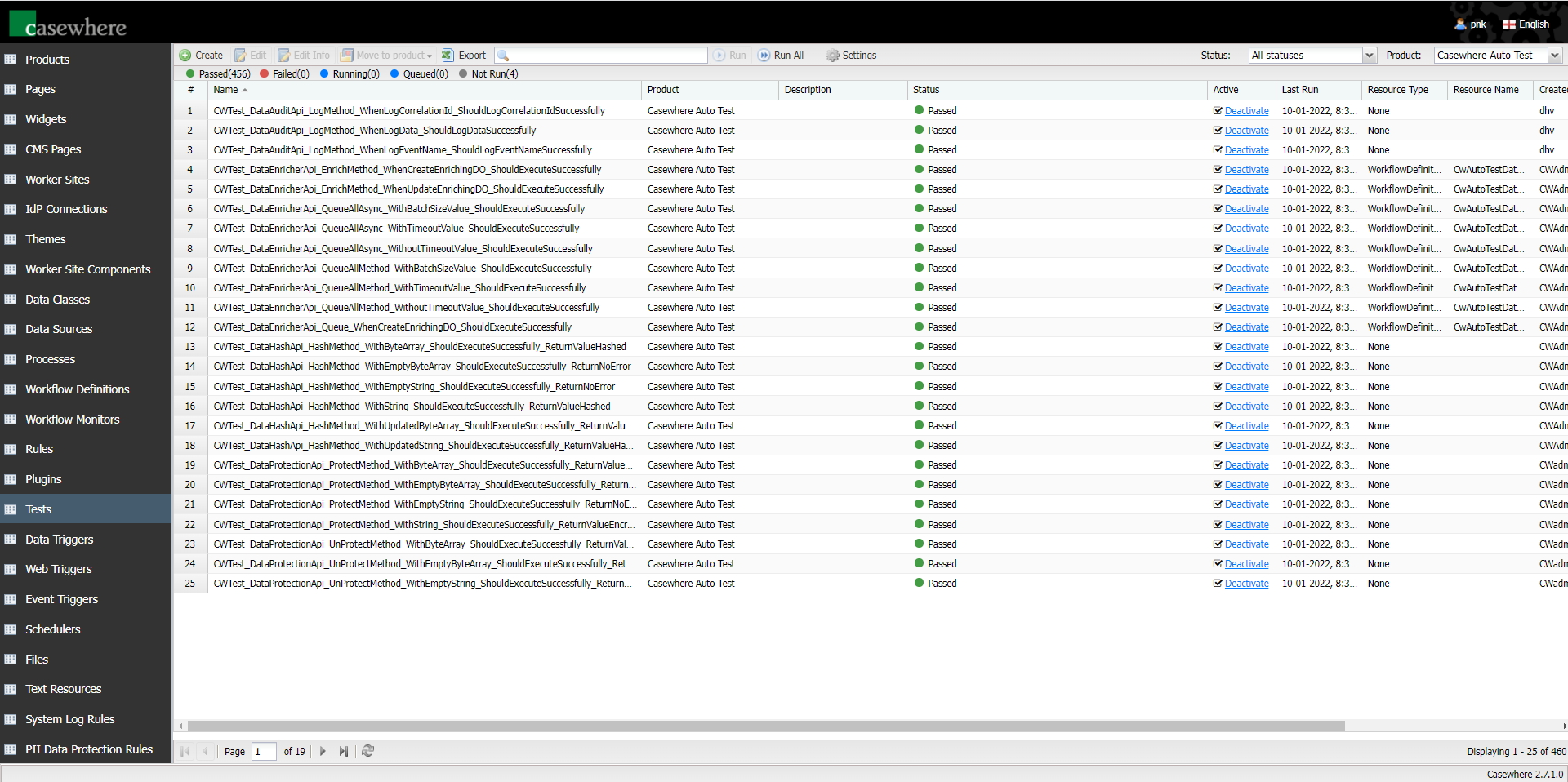
Casewhere is test-driven
You can write tests for different features and components in Casewhere. You can quickly review the test coverage of your solution, e.g., how many test cases a workflow or a rule has, how many of them are Failed, Passed, or Not Run. When you modify a resource, all tests related to it will be changed to Not Run immediately, so you know you need to run the tests again.
Test templates
Casewhere provides different test templates depending on the resource under test. For example, when you create a test for a workflow, Casewhere will generate the test using the below AAA template. AAA stands for Arrange-Act-Assert. As you can see, the workflow under test is embedded in the test workflow in the step Act.
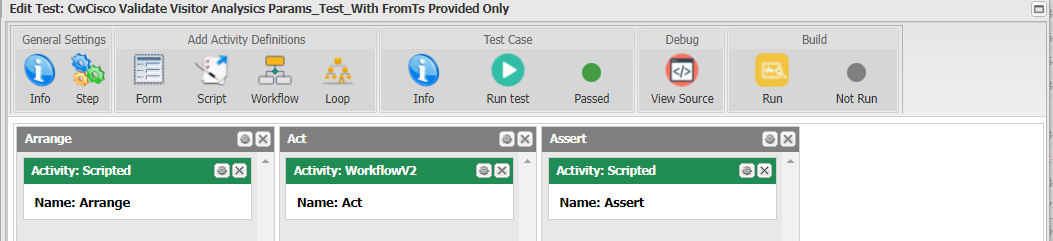
Test APIs
Casewhere provides a rich set of APIs to help you make tests more efficient such as generating test data, simulating user interaction, impersonating users with different roles, verifying test results, etc.