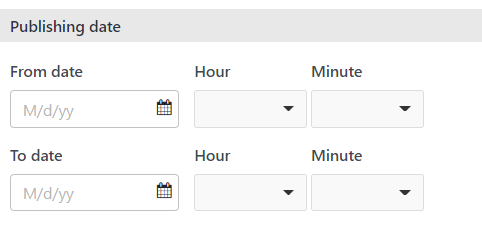CMS content publishing
Introduction
"Drafting, reviewing, updating... and repeat"
Creating website content from draft to finish is a long process.
Most of the time, the website administrator or designers must do the tasks and return to it several times before it is defined as finished.
In this case, CMS can help by keeping the site in draft mode . This feature allows users to return to work on the application as many times as they want until the designer decides it is ready for publication.
. This feature allows users to return to work on the application as many times as they want until the designer decides it is ready for publication.
The publishing action will make the content public on the internet and allow others to view it.
While the CMS handles everything in the backend, the user does not have to worry about file management, version overrides, or hosting issues and can instead focus on polishing the contents.
Casewhere CMS content can be shared via a direct link with clients or coworkers immediately once they are published.
Features
- Publish a page
- Publish a worker site
- Unpublish your site
- Scheduled publishing
Publish a page 
A page could be under multiple worker sites. However, publishing this page from one worker site does not make it public in the other.
Publish a worker site 
Publish a worker site will make all the changes in the worker site, including all its pages, to be public. This action cannot be reverted, so there will be a confirmation popup to ask for the user's final approval.
Unpublish the site
You can unpublish the site. Unpublishing will work immediately, but you can always republish by access the publishing feature once again.
Scheduled publishing
Administrators can use scheduled publishing to specify the exact day and time that the publishing or unpublishing will proceed.
This feature prevents the need for the administrator to be physically present at the computer when the application already has the plan to start or to expire.