Application: Mailbox
Introduction
Email is a typical communication channel needed in most solutions. This application with many end-to-end features will help you quickly integrate email functionality to your Casewhere solution and enable your end-users to efficiently manage the whole life cycle of the emails, from creation, queuing to sending with different strategies.
Features
Email templates
You can define templates with merge fields to standardize email throughout your Casewhere solution. The merge fields will be replaced with context-specific data at runtime before sending the mail to receivers. The email templates are composed in Casewhere’s standard HTML editor that supports various predefined formatting tools to make it easy to set up well-structured emails for the receivers. Handlebars (https://handlebarsjs.com) is used as the template engine, which provides the power necessary to let you build semantic templates effectively with no frustration. It is also possible to enable your end-users to edit the email templates.
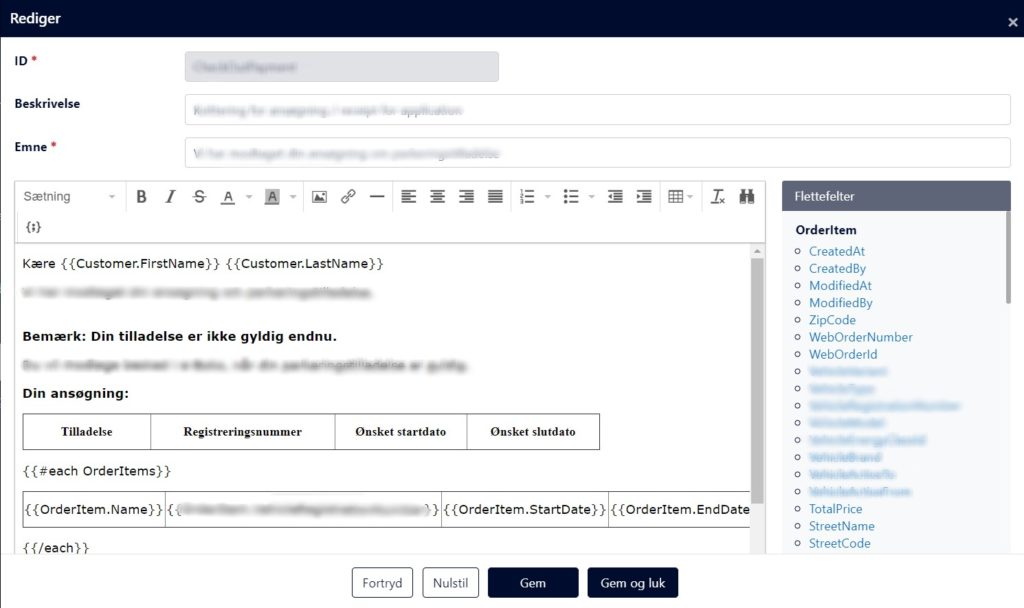
Email sending
The application provides three methods for sending emails:
- Queued: When an email object is created with the type Queued, through Data Trigger, a Sending email workflow is immediately created and queued. Email sending is based on the configured priority.
- Manual: When an email object is created with the type Manual, it is up to your solution to create the Sending email workflow and trigger it as you want it sent.
Email sending whitelist
An email whitelist is a list of trusted contacts. Messages from contacts on this list will never end up in your junk or spam folders. You can setup email whitelist by going to Email settings
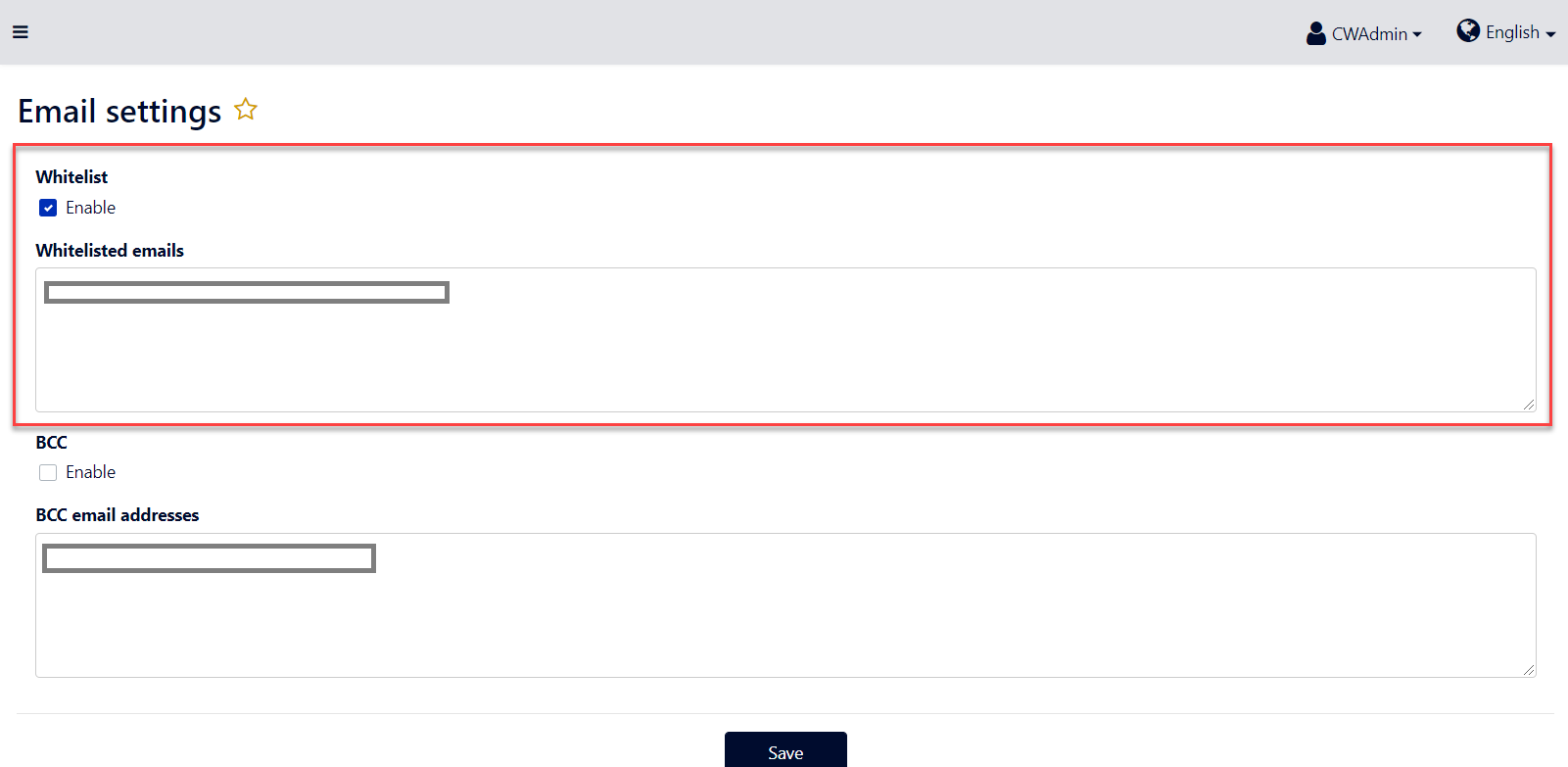
SMTP configuration
The application includes an SMTP plugin, which is responsible for sending emails from Casewhere. You need to provide the SMTP server information in the Plugin Setting page in Casewhere Admin for Casewhere to send emails. Furthermore, the application provides a Worker Sites page that you can utilize to delegate the configuration to your end-users.
Installation
Requirements
- Casewhere 2.6 or later
- SMTP server
Configuration
After installing, please follow the below steps to configure the application:
- Configure the SMTP server in the Plugin Setting in Casewhere Admin. You can later enable your end-users to override these settings from a Worker Sites page.
- Define your email templates. Make sure you preview all templates before publishing them.
- Integrate the email templates with corresponding transactional workflows. Make sure you specify the correct Template Code when creating email objects in your workflows.
- Test your email templates and sending logic.
- Assign security rules to control access so only relevant users can edit email templates and monitor emails from the Worker Sites.
Releases
1.1.0 - 08/12/2021
Changelog
- Email sending whitelist
Download (login required): Casewhere Mailbox v1.1.0
1.0.0 - 13/04/2021
Changelog
- Email template
- Email sending
Download (login required): Casewhere Mailbox v1.0.0