Application: User management
Introduction
Casewhere makes it possible to manage your user base both within Casewhere as well as rely on an external user repository like Active Directory or Safewhere*Identify. It is even possible to combine a Casewhere managed user repository with an external one. The user profile fields are fully configurable and integrates seamlessly with other modules like Access Rules, CPR, CVR, eBoks, Workflow, and many more. Various default fields come out of the box like name, position, address, organization, username, password, and many more. User management can be departmentalized to share/divide responsibility and access to users across the organization.
Features
User management
The application provides an interface for administrators to manage users and assign permissions.
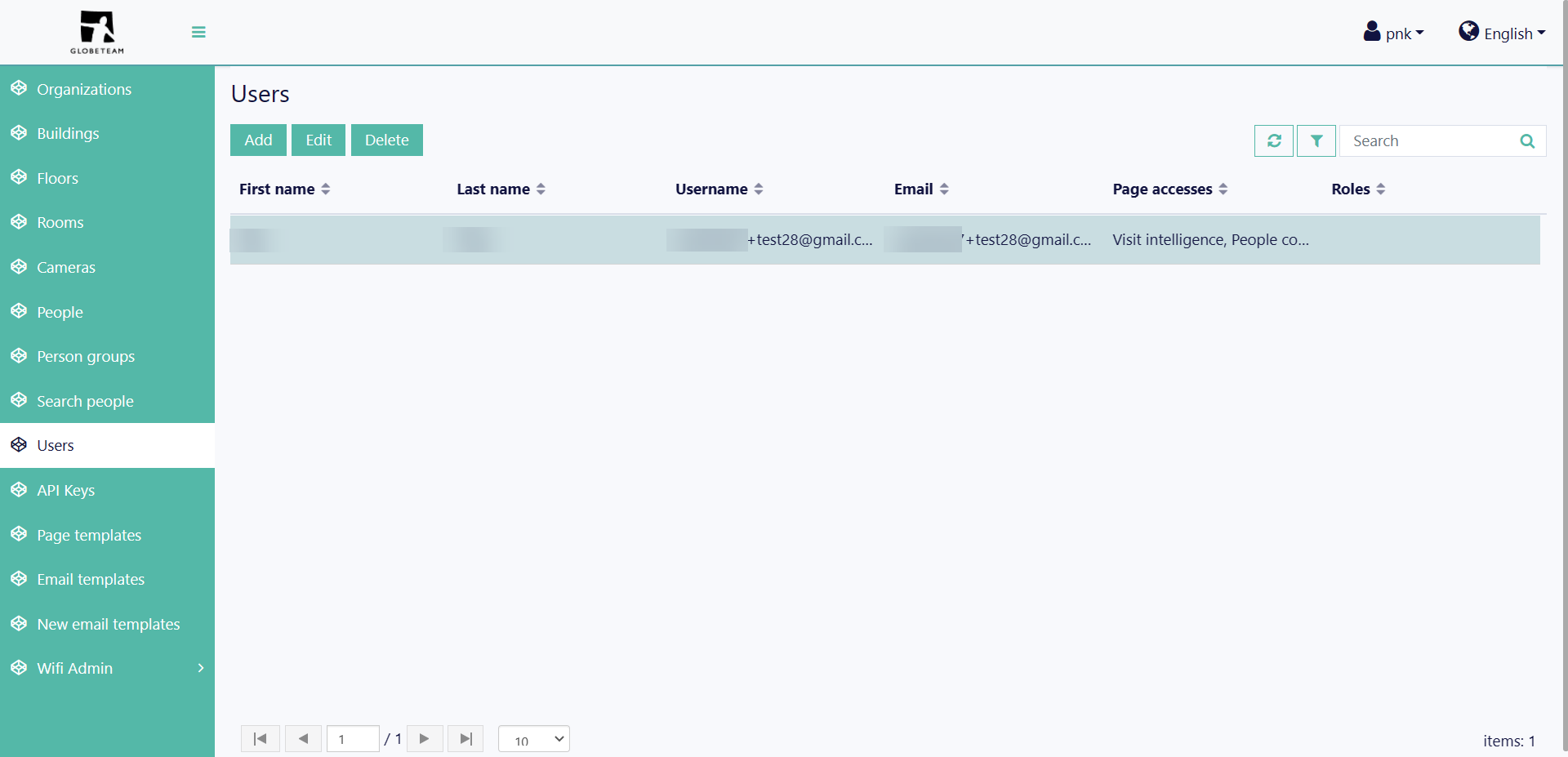
Role-based access control
Role-based access control is an approach that uses the job functions performed by individual users within the organization to determine their appropriate access levels. Grouping common access permissions into roles provides a secure and efficient way to manage access, while simplifying the process for both administrators and users.
We support both role-based and permission-based access control. It’s possible to assign various permissions to various users or various roles.
Integrate with standard IdPs
The application provides a standard interface to integrate with different IdPs such as AD, Safewhere*Identify.
Installation
Requirements
- Casewhere 2.6 or later
- IdP - Active Directory / Safewhere*Identify
Configuration
- Import the product
- Configure the plugin settings
- Grant permissions for admin users
Releases
1.0.0 - 20/09/2020
Changelog
- User management
- Role-based access control
- Integrate with Identify
Download (login required): User management application v1.0.0