Plugin: Aspose PDF
Introduction
The plugin provides the ability to add, replace text, paragraph and image to a PDF file by using Aspose.PDF library.
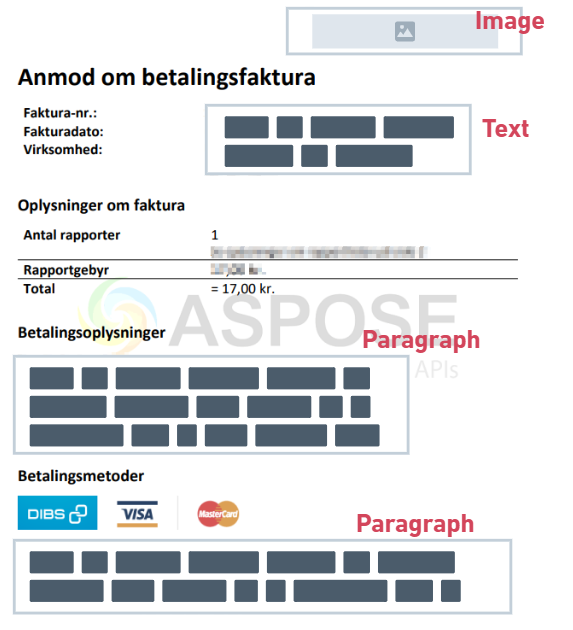
Features
Add a text into a PDF file
Add a text into a PDF file at a specified position and return a PDF file as a result.
Method name: AddTextToPDF
Input:
- PDFDocument(required): The document to add text into.
- Text(required): Text to be added into the document.
Output:
- PDFDocument: The document with text added in.
Example
var parameters = new Dictionary<string, object>();
parameters.Add("PDFDocument", pdfDocBytes); // pdfDocBytes is byte array of the PDF file.
parameters.Add("TextContent", ctx.Get<string>("TextContent"));
parameters.Add("PositionX", ctx.Get<int>("PositionX"));
parameters.Add("PositionY", ctx.Get<int>("PositionY"));
var pluginApi = ctx.Use<IPluginApi>();
var pluginResult = pluginApi.Invoke("CwAsposePDF", "AddTextToPDF", parameters);
var pdfDocResultBytes = pluginResult.Get<byte[]>("PDFResult");
Add a paragraph into a PDF file
Add a paragraph into a PDF file at a specified position and return a PDF file as a result.
Method name: AddParagraphToPDF
Input:
- PDFDocument(required): The document to add paragraph into.
- Text(required): Paragraph to be added into the document.
Output:
- PDFDocument: The document with paragraph added in.
Example
var parameters = new Dictionary<string, object>();
parameters.Add("PDFDocument", pdfDocBytes); // pdfDocBytes is byte array of the PDF file.
parameters.Add("ParagraphContent", textContent);
parameters.Add("UpperRightX", ctx.Get<int>("UpperRightX"));
parameters.Add("UpperRightY", ctx.Get<int>("UpperRightY"));
parameters.Add("LowerLeftX", ctx.Get<int>("LowerLeftX"));
parameters.Add("LowerLeftY", ctx.Get<int>("LowerLeftY"));
parameters.Add("SubsequentLinesIndent", ctx.Get<int>("SubsequentLinesIndent"));
var pluginApi = ctx.Use<IPluginApi>();
var pluginResult = pluginApi.Invoke("CwAsposePDF", "AddParagraphToPDF", parameters);
var pdfDocResultBytes = pluginResult.Get<byte[]>("PDFResult");
Replace a text in a PDF file
Replace a text in a PDF file at a specified position and return a PDF file as a result.
Method name: ReplaceTextInPDF
Input:
- PDFDocument(required): The document to replace text.
- OldValue(required): The text to be replaced in a document.
- NewValue(required): The text to replace.
Output:
- PDFDocument: The document with the text replaced.
Example
var parameters = new Dictionary<string, object>();
parameters.Add("PDFDocument", pdfDocBytes); // pdfDocBytes is byte array of the PDF file.
parameters.Add("OldValue", oldValue);
parameters.Add("NewValue", newValue);
var pluginApi = ctx.Use<IPluginApi>();
var pluginResult = pluginApi.Invoke("CwAsposePDF", "ReplaceTextInPDF", parameters);
var pdfDocResultBytes = pluginResult.Get<byte[]>("PDFResult");
Add an image into a PDF file
Add an image into a PDF file at a specified position and return a PDF file as a result.
Method name: AddImageToPDF
Input:
- PDFDocument(required): The document to add image into.
- Image(required): The image to be added into the document.
Output:
- PDFDocument: The document with the image added in.
Example
var parameters = new Dictionary<string, object>();
parameters.Add("PDFDocument", pdfDocBytes); // pdfDocBytes is byte array of the PDF file.
parameters.Add("Image", imageBytes); // imageBytes is byte array of the image file.
parameters.Add("UpperRightX", ctx.Get<int>("UpperRightX"));
parameters.Add("UpperRightY", ctx.Get<int>("UpperRightY"));
parameters.Add("LowerLeftX", ctx.Get<int>("LowerLeftX"));
parameters.Add("LowerLeftY", ctx.Get<int>("LowerLeftY"));
var pluginApi = ctx.Use<IPluginApi>();
var pluginResult = pluginApi.Invoke("CwAsposePDF", "AddImageToPDF", parameters);
var pdfDocResultBytes = pluginResult.Get<byte[]>("PDFResult");
Replace an image in a PDF file
Replace an image in a PDF file and return a PDF file as a result.
Method name: ReplaceImageInPDF
Input:
- PDFDocument(required): The document to add image into.
- Image(required): The image to replace the image in the document.
- ImageIndex(required): The index of the image to be replaced in the document.
Output:
- PDFDocument: The document with the image replaced.
Example
var parameters = new Dictionary<string, object>();
parameters.Add("PDFDocument", pdfDocBytes); // pdfDocBytes is byte array of the PDF file.
parameters.Add("Image", imageBytes); // imageBytes is byte array of the image file.
parameters.Add("ImageIndex", ctx.Get<int>("ImageIndex"));
parameters.Add("PageNumber", ctx.Get<int>("PageNumber"));
var pluginApi = ctx.Use<IPluginApi>();
var pluginResult = pluginApi.Invoke("CwAsposePDF", "ReplaceImageInPDF", parameters);
var pdfDocResultBytes = pluginResult.Get<byte[]>("PDFResult");
Convert Html content to PDF document
Able to convert Html as a string, and return a PDF file as a result.
Method name: HtmlToPdf
Input:
- HtmlContent (required): string - The html content that will be used to convert.
Output:
- PDFResult: byte[] - The stream content as Byte array
- IsSuccess: boolean - true if successful
- Error: string
Example
var htmlContent = "<html><head></head><body><h1>My First Heading</h1><p>My first paragraph.</p></body></html>";
var parameters = new Dictionary<string, object>();
parameters.Add("HtmlContent", htmlContent);
var pluginApi = ctx.Use<IPluginApi>();
var pluginResult = pluginApi.Invoke("CwAsposePdf", "HtmlToPdf", parameters);
var pdfDocResultBytes = pluginResult.Get<byte[]>("PDFResult");
Plugin Result
Check license result
var licenseValid = pluginResult.Get<byte[]>("LicenseValid");
var licenseError = pluginResult.Get("LicenseError");
// just have value when LicenseValid is false
Error message
var outputResult = pluginResult.Get<string>("Output");
Installation
Requirements
- Casewhere v2.6 or later
- A valid AsposePDF license
Configuration
A valid purchased license needs to be provided to have no watermark appeared on the generated pdf document.
Example
{
"License": //a base64 string
}
Releases
1.0.1 - 23/09/2022
Changelog
- Add method: Convert Html to Pdf
Download (login required): Aspose PDF plugin v1.0.1
1.0.0 - 10/01/2022
Changelog
- Add text to PDF
- Add paragraph to PDF
- Replace text in PDF
- Add image to PDF
- Replace image in PDF
Download (login required): Aspose PDF plugin v1.0.0