Config
Introduction
This article shows how to config login and logout functions.
Guide
- Step 1. Go to
auth.factory.ts
Update Issuer and ClientID
Example:
issuer: 'https://login3-demo.casewhere.com/runtime/oauth2',
clientId: 'xj2oKyIdW4JUVT9ic6a5', // The "Auth Code + PKCE" client
- Step 2. Go to
authFactoryfunction
Check callback URLs in the redirectUri.
Example setup for mobile and browser
For mobile:
let redirectUri = 'com.casewhere.mobile:/login-method';
let silentRefreshRedirectUri = 'com.casewhere.mobile:/';
let logoutUrl = 'com.casewhere.mobile:/login-method';
For browser:
if (!platform.is('cordova')) {
redirectUri = window.location.origin + '/login-method';
silentRefreshRedirectUri = window.location.origin + '/silent-refresh';
logoutUrl = window.location.origin + '/login-method';
}
- Step 3. Making sure the
redirectUriand thelogoutUrlmatch with your identify provider settings.
For example, below is the settings we made in Safewhere Identify.
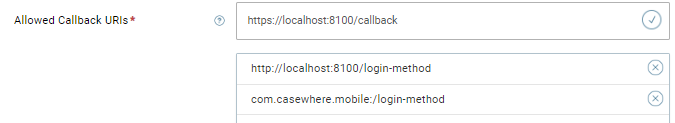
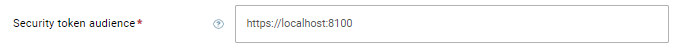
- Step 4. Build and run the project again for testing
PKCE Authentication flow explanation
This template adopted PKCE flow, which is a new, more secure authorization flow (based on the OAuth 2.0 spec) that was designed to improve the security of mobile apps.
Authentication flow is handled by the angular-oauth2-oidc library, and can be briefly summarized as following:
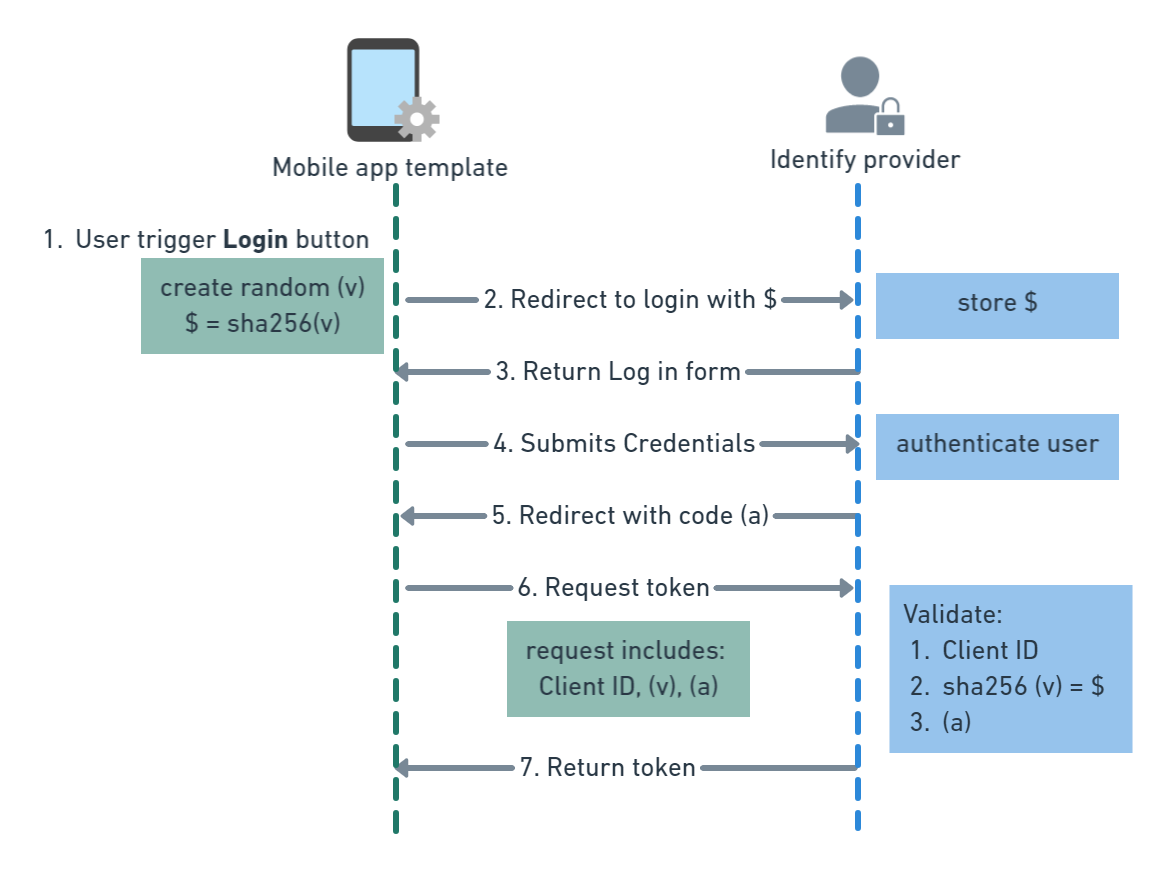
- User presses login button. The app create a random value
v. Thenvwill be hashed into a value called$ - The app redirect to the login page with
$ - Identify provider returns a login form
- The app submits the credentials received from users and send to Identify, from here goes on Identify provider will handle authenticate the users.
- Identify redirect with code
a - App send request, includes requests for Client Id,
v, anda - Identify validate with Client ID, check if sha256(
v) =$