Extracting an APK file
Introduction
Often time, you would use emulator while developing your Android app. In case you want to share the app with other people for their feedback, you can extract your app as an .apk file right in Android Studio.
Guideline
- Step 1. Open Android studio
Navigate to Build > Build Bundle(s) / APK (s) > Build APK(s).
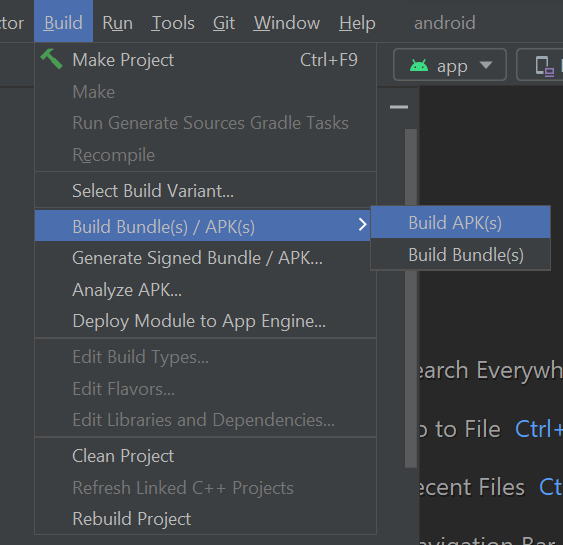
- Step 2. Android studio will take some time to build the APK.
Once done, save the file in your local.
- Step 3. That’s all. Rename the file and share to other devices.
Notes
Enable the "Allow unknown sources" option in your mobile phone's settings to install this .apk file.