Page and widget overview
Casewhere page-and-widget is a system designed to help you, as the solution developer, create and manage content efficiently. The system will allow you to design and control the layout of the content, i.e., how a page will look and how it responds on different devices. Pages are more like containers, while widgets are all about how you want to present your data and how your end-users process these data through Casewhere workflows.
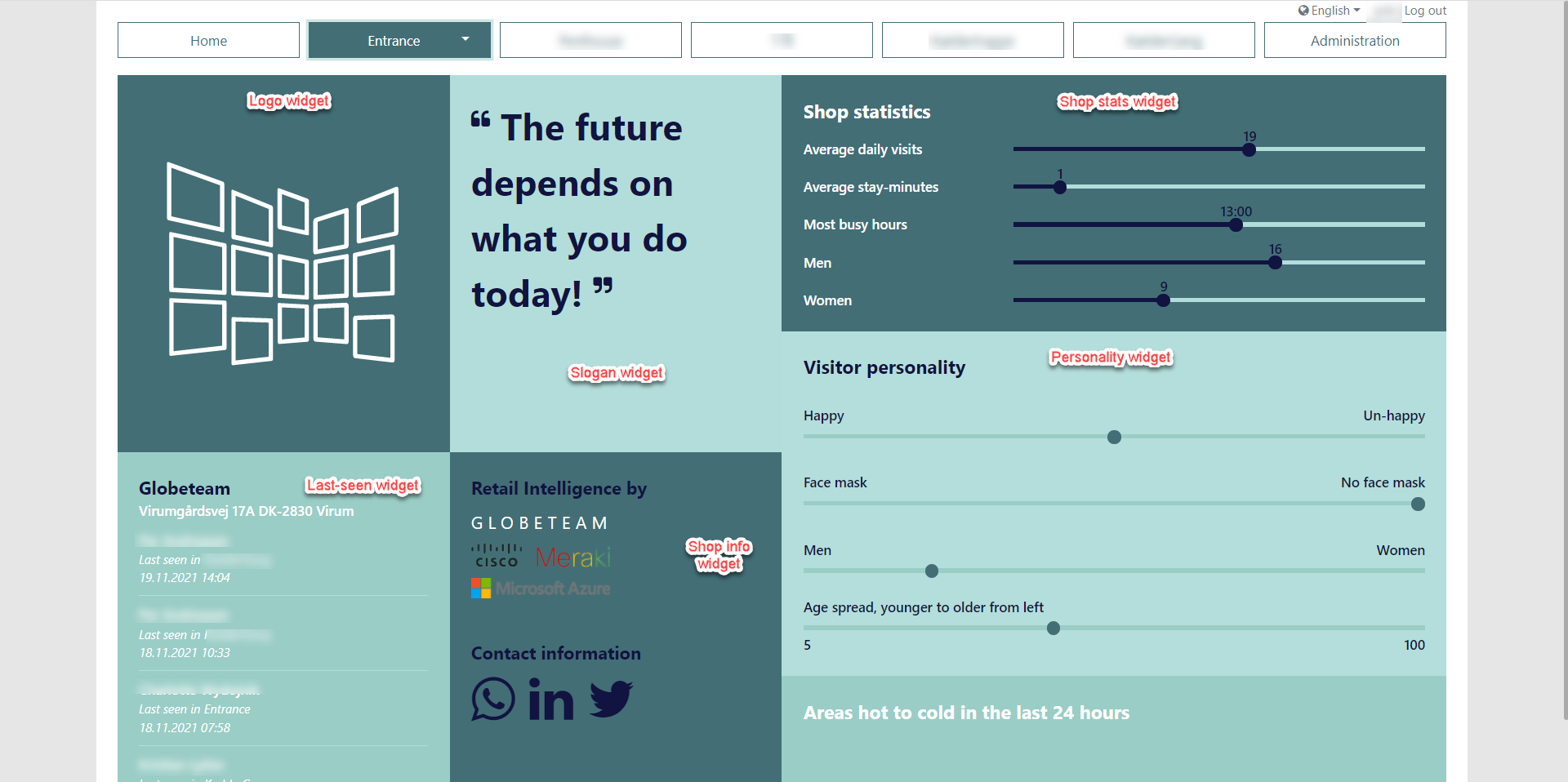
Casewhere page-and-widget is aimed to maximize reusability. A page can be linked to different worker sites, and a widget can be embedded into different pages. Widgets are not responsible for loading and updating data directly. They act as gateways to the underlying data, i.e., widgets will pull data from data sources and send it back to workflows for processing. Data sources and workflows can be shared among widgets, which brings the reusability even further.
Casewhere page-and-widget is built with a strong security mindset. Both pages and widgets are protected by access rules. You can control who can access which pages and see which widgets. Not just that, you can also control how a widget filters data depending on the user's privileges. Which workflows a user is allowed to trigger from the widget itself is also controllable by you as the solution developer. Take the book store tutorial as an example; you can totally configure that children are not allowed to browse books for adults, or only the store owner can add more books.