Scheduler - Time trigger
Introduction
Casewhere scheduler is your best solution for handling automated, recurring tasks. You can configure to trigger a workflow at a particular time or interval. It's also possible to specify the time zone in which your scheduler will run.
In Casewhere Admin, navigate to Schedulers. From here, you can create, edit and manage schedulers like any product resource.
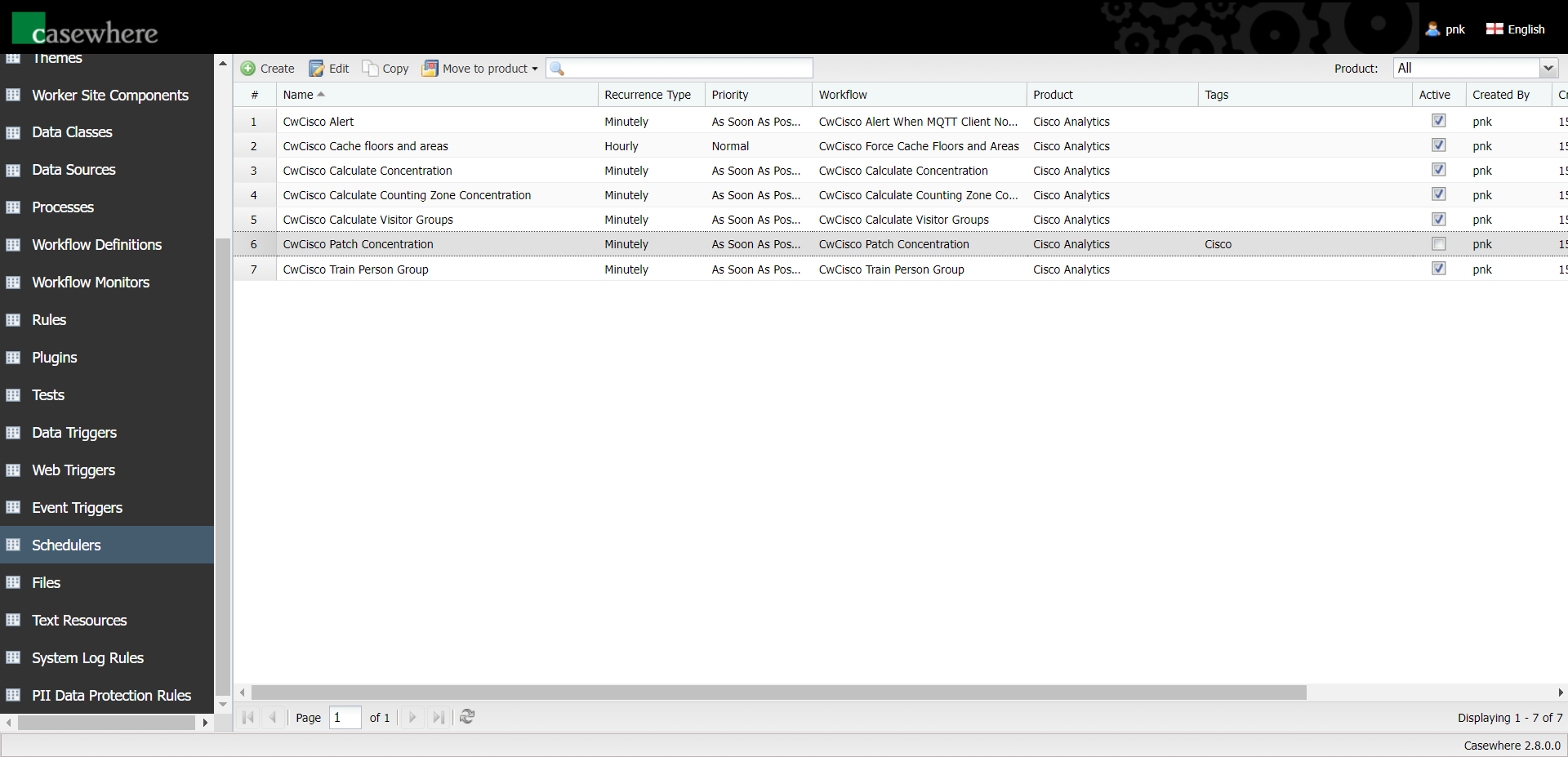
Configuration
To set up a scheduler, you need the following information:
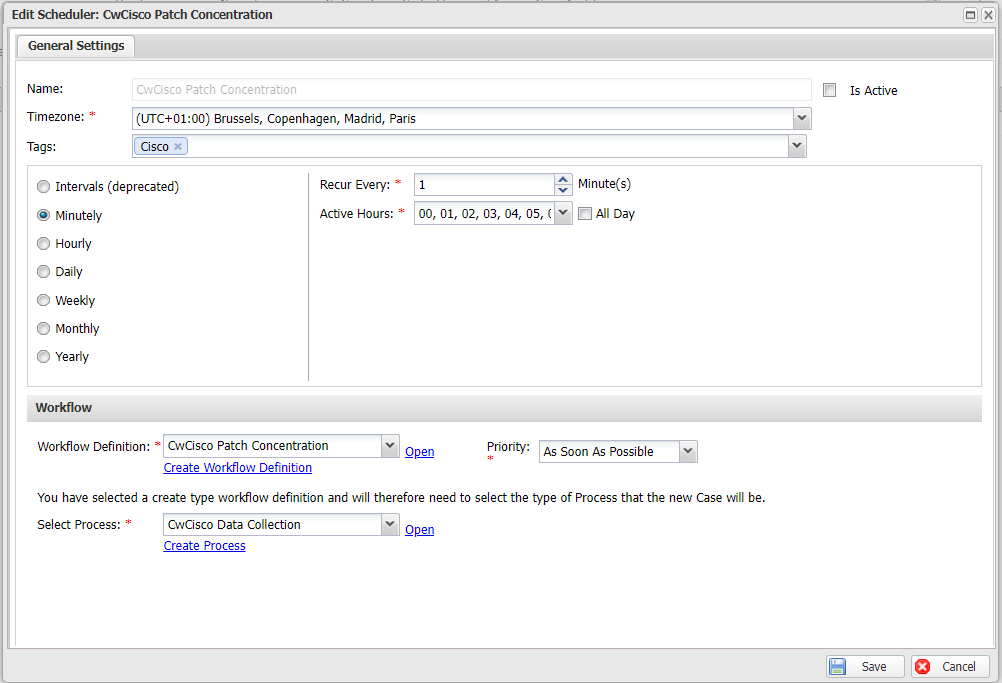
Name: Scheduler name must be required and unique.
Is Active: If a scheduler is inactive, it will not run.
Timezone: The time zone in which the schedulers will run.
Schedule: Casewhere provides the following options to schedule workflows:
Minutely: Casewhere will execute a workflow every xx minutes, where xx ranges from 0 to 59. You can also choose to enable the scheduler in some specific hours or have it runs all day. For example, if you configure Recur Every: 15 Minutes and Active Hours: 00:00, the trigger will be on from 00:00 to 01:00. During this time, the workflow will run once every 15 minutes.
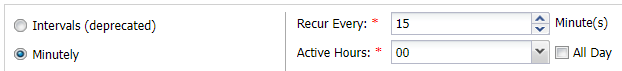
Hourly: Casewhere will execute a workflow every xx hours, where xx ranges from 0 to 23. You also specify the minute (0-59) the workflow will run.
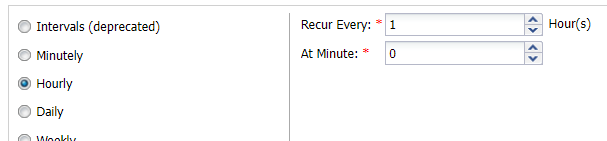
Daily: Casewhere will execute a workflow every xx days, where xx ranges from 1 to 31. You can choose to only execute workflows during weekdays and start at a specific time during a day.
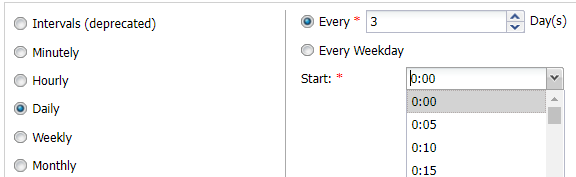
Weekly: Casewhere will execute a workflow after certain weeks. You can specify which days and times during the day to execute workflows.
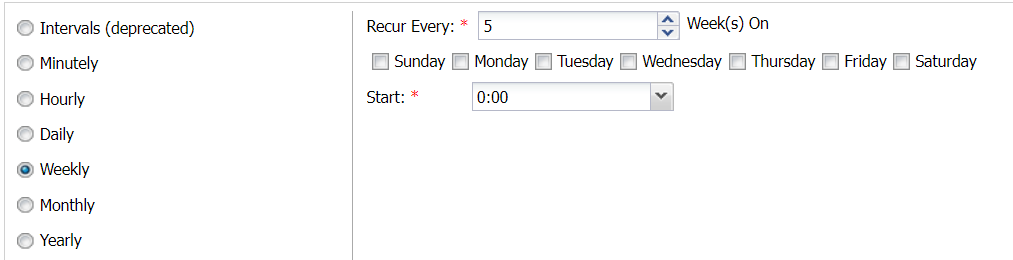
Monthly: Casewhere will execute a workflow after certain months. You can specify which days and times during the month to execute workflows.
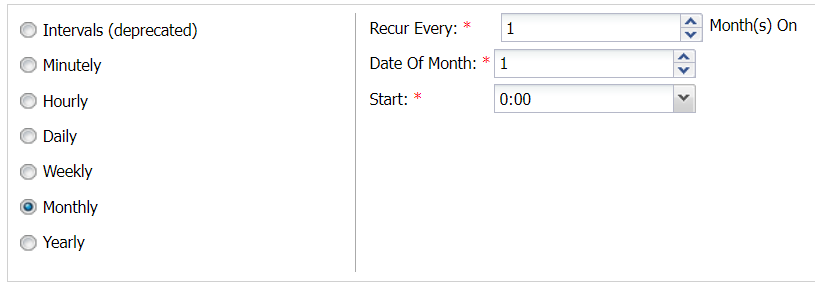
Yearly: Casewhere will execute a workflow every year at a specific date and time.
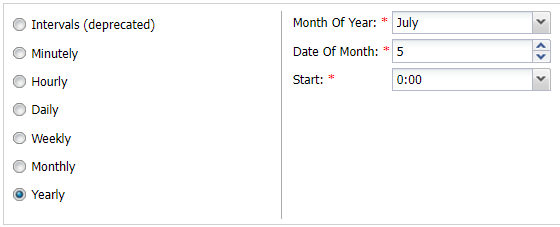
Workflow definition: Casewhere only accepts automatic workflow for using with schedulers.
Priority: There are many workflows that can run in background at the same time, so it is important to tell Casewhere which one should run before the others. Priority order: Urgent > As Soon As Possible > Normal > Low.
Process: The process in which the triggered workflow will run.
Trigger rule: Rules only apply to edit-case workflows.
How schedulers work
Behind the scene, Casewhere relies on Hangfire to manage scheduled jobs. Every active scheduler will have a recurring job created in Hangfire. You can visit the Hangfire Dashboard at https://your-deployment-domain/hangfire.
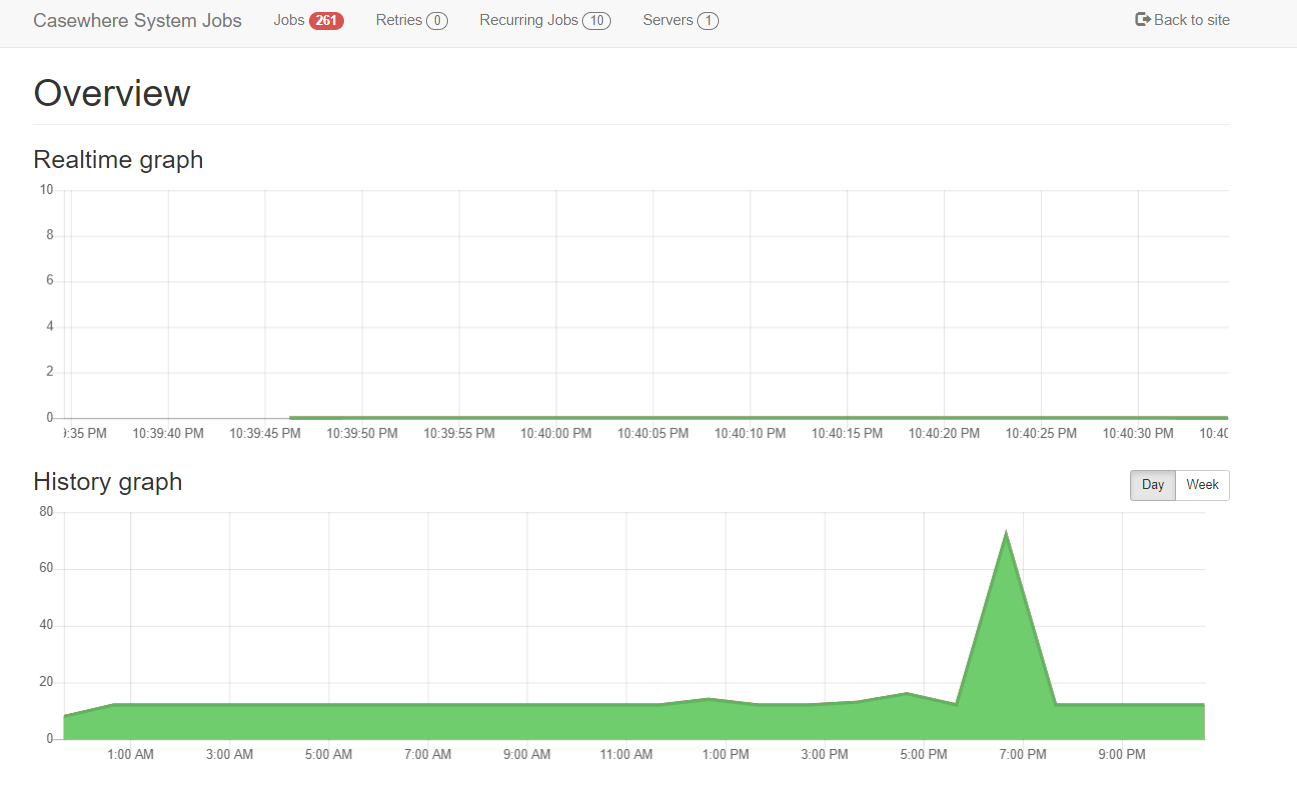
At the scheduled time, Casewhere will create a workflow and queue it. The workflows are then executed based on their priorities.