Create a process
Introduction
You will learn how to create a process for your bookstore application in this tutorial.
This process will be named as "Cw Book Management".
Casewhere will create a new "Cw Book Management" case to contain the book object. Every data object in Casewhere must belong to a case (read Process overview for more).
Guide
- Step 1. In Casewhere Admin site, navigate to Processes
- Step 2. Click Create button

The Create Process dialog will show up
| Field name | Actions |
|---|---|
| Name | Fill in "Cw Book Management" |
| Select data classes | Select "CwBook" |
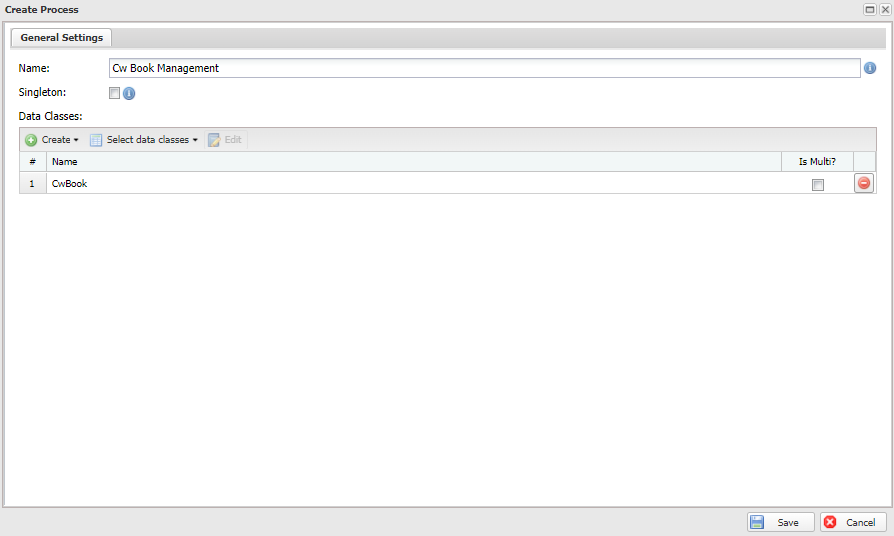
Click Save
Way to go, now you are ready to move to the next step!