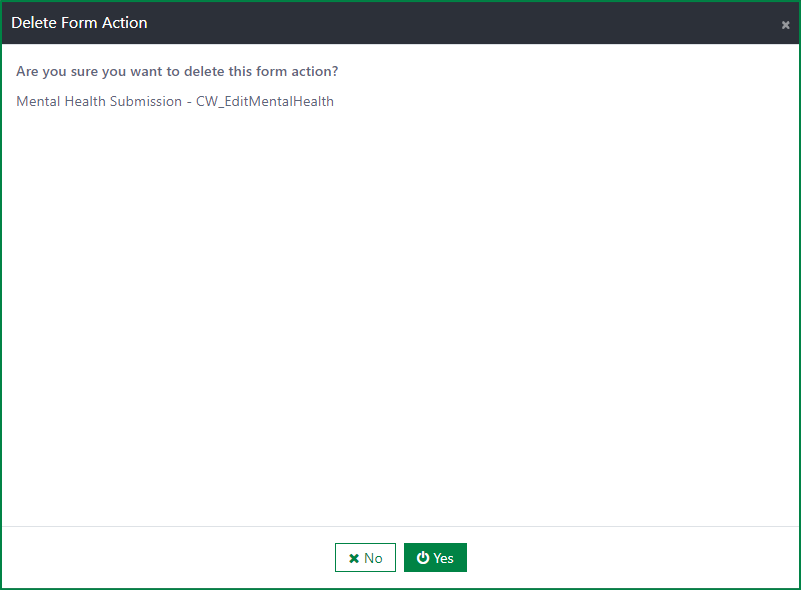Component: Form management - Form actions
Introduction
The Form actions page is used to manage the form actions which are used in the form, e.g: submit form, save form as draft, etc.
The list displays the basic information of the form actions, like: Name, Event name, Active status.
You can add, edit, delete the form actions . User can also import form actions from JSON file, or export it to a JSON file.
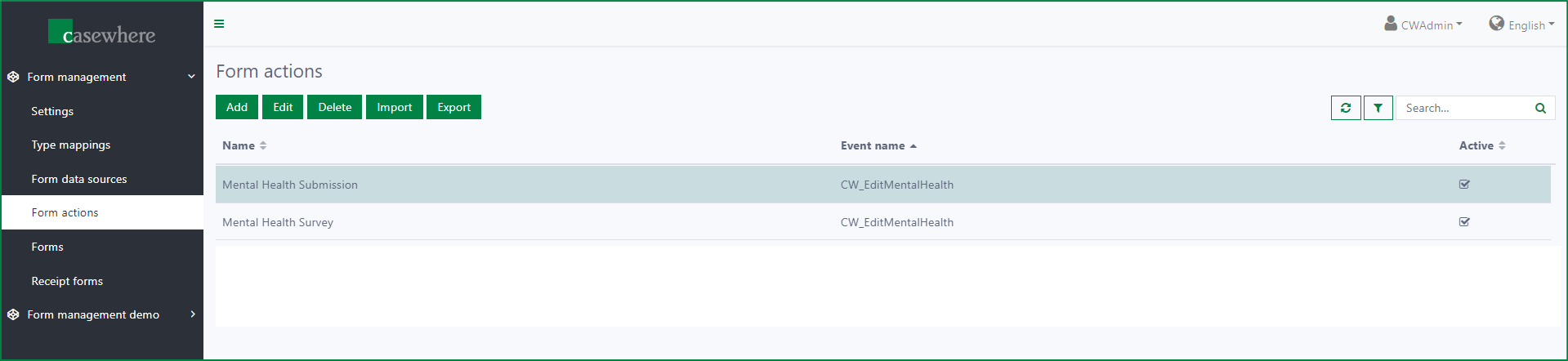
Guideline
Add form action
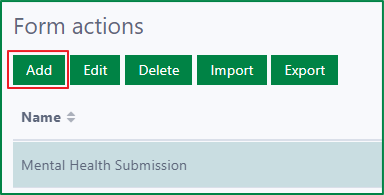
By clicking on the Add button, the Add form action dialog is opened.
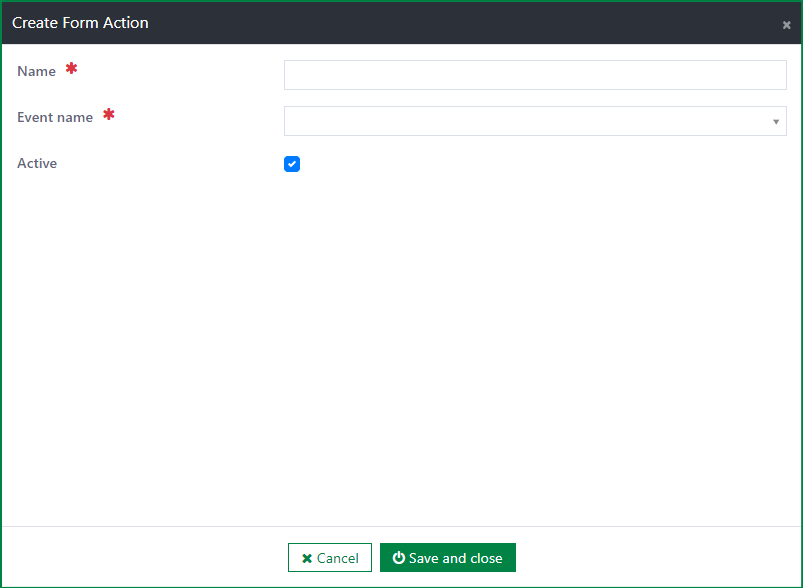
The dialog include the following fields:
Name
- This field is required.
- The name of form action must be unique.
Event name
- This field is required.
- User must select an event from the list.
- List of event name were pre-defined by developers.
Active
- The form action is active by default.
- User can deactivate it by unticking the checkbox.
- Only the active form actions are available in the relevant settings of Form configuration.
Edit form action
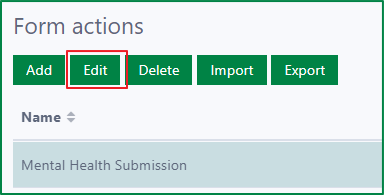
By selecting an item on the list and clicking on the Edit button, the Edit form action dialog will be opened.
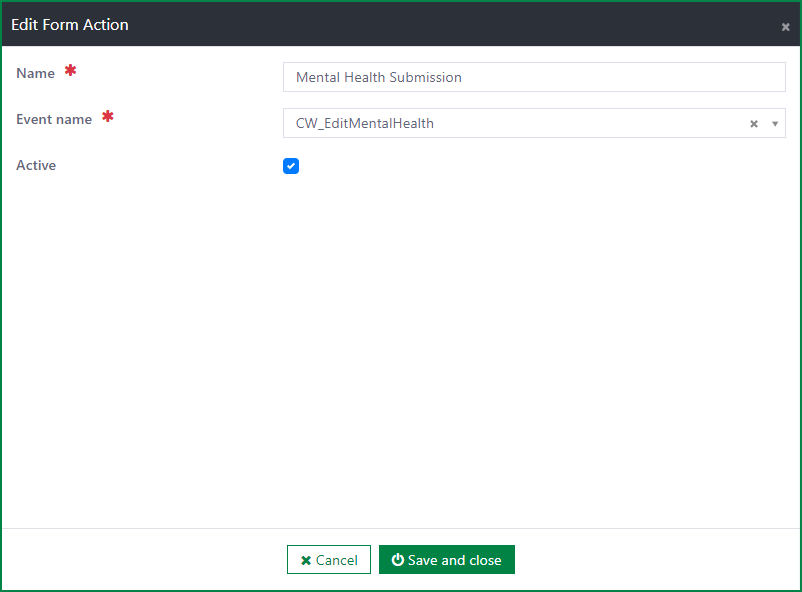
The dialog displays the saved data of the form action, like: Name, Event name, and Active status. And you can update the saved data.
Delete form action
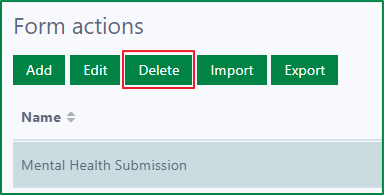
The Delete button is only enabled when a form action is selected. Only the form action which is not in use can be deleted.
If you deletes a form action which is already in use, the deletion will be disallowed, and a warning message will be displayed.
If you deletes a form which is not in use, the deletion confirmation dialog will be opened. By selecting the Yes button, the form action will be deleted immediately. If user selects the No button, the deletion will be cancelled.