Process management
In Casewhere Admin, navigate to Processes to set up processes for your solution. From here, you can create, edit and manage processes like any product resource.
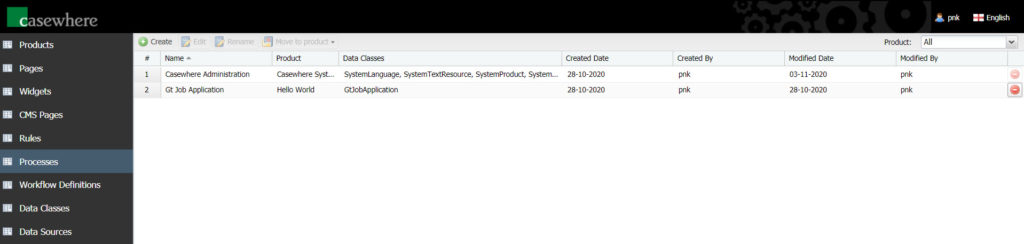
The process editor is where you configure the process, specify which data classes can be stored in the cases.
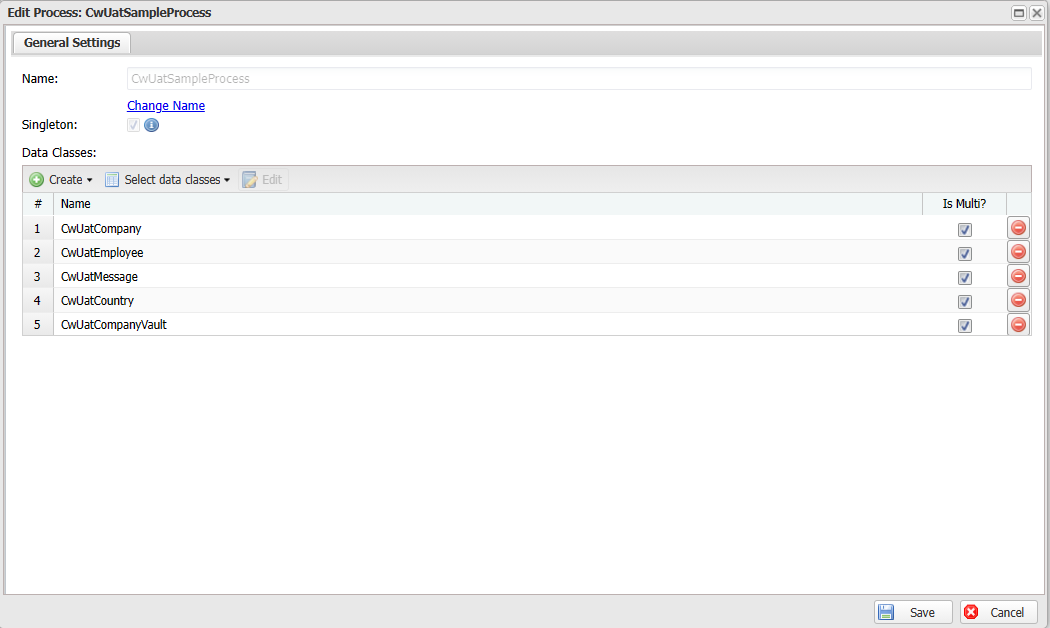
A process has the following properties/settings:
| Name | Type | Description |
|---|---|---|
| Name | string | The name of the process. Process names must be unique. |
| Singleton | bool | if enabled, the process will only have one case. Please note that this setting is only enabled when you create a new process. |
| Data classes | A list of data classes | Manage which data classes can be stored in the case. If you enable Is Multi for a data class, you can have many data objects created in the same case. |