Create a product
Introduction
Product in Casewhere refers to your application (read Product overview for more).
A Product's name is crucial since it must explain all core aspects of the application, including its interface and back end functionality.
Other elements of applications (such as data classes, pages, worker sites, and so on) are also encompassed within the product.
This name will also come up frequently in discussions about an application's technical aspects, as well as in meetings with coworkers, cross-functional teams, and clients.
As a result, be descriptive when naming the product.
In this tutorial, the primary goal is to build a product to manage a database for a bookstore. We will name the product "Cw Bookstore".
Guide
- Step 1. Start your Casewhere instance
- Step 2. Navigate to the main menu
- Step 3. Select Product and click Create button

- Step 4. Create Product dialog will appear; fill in all the field as follows:
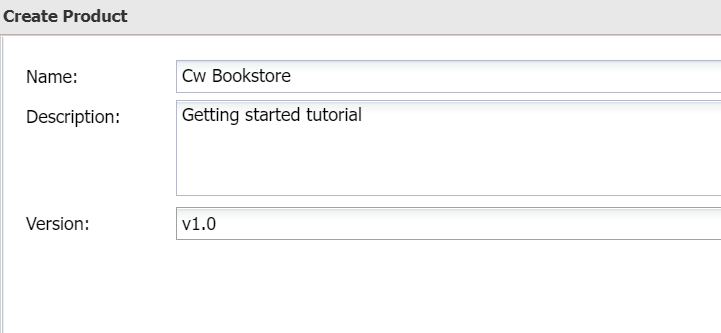
| Field | Actions |
|---|---|
| Name | Fill in "Cw Bookstore" |
| Description | Fill in "Getting started tutorial" |
| Version | Fill in "v1.0" |
- Step 5. Click Save
That is it. If all went well, you should now see your product's name on the Product list, as shown in the image below.
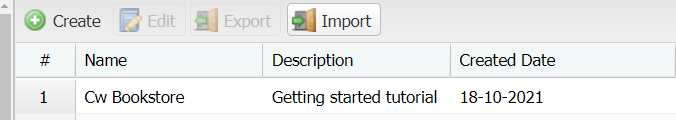
You are ready to move to the next step.