Component: Comment Box
Introduction
Providing comments and taking notes are must-have features in most case administration systems. Implementing a good comment system however is not simple. This component is designed to work out of the box for any Casewhere application. You can also customize the looks and feels in order to provide a good experience for your application users.
Features
Add a new comment
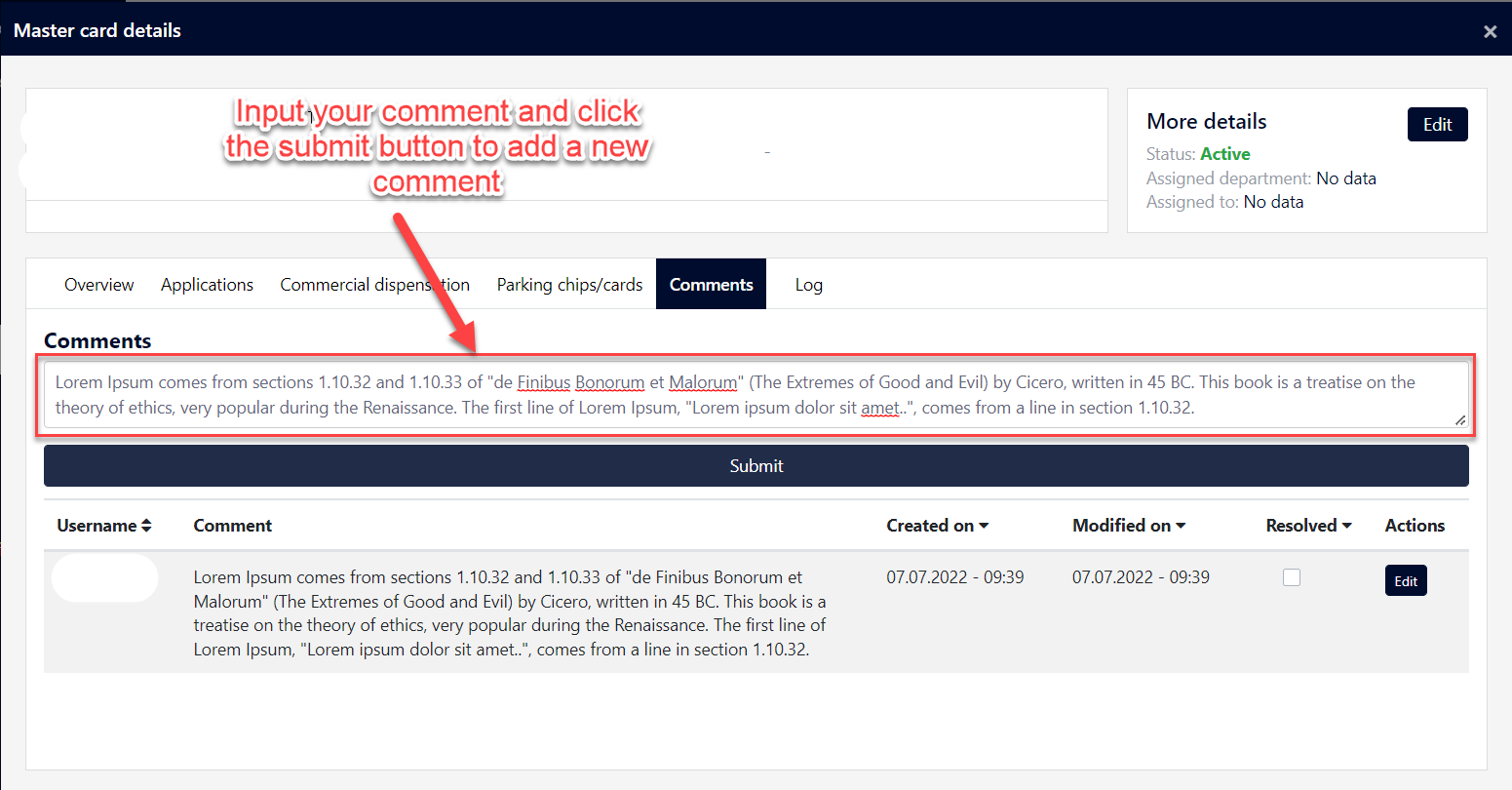
Track comments
The comment can be tracked by
- Username
- Created on date
- Modified on date
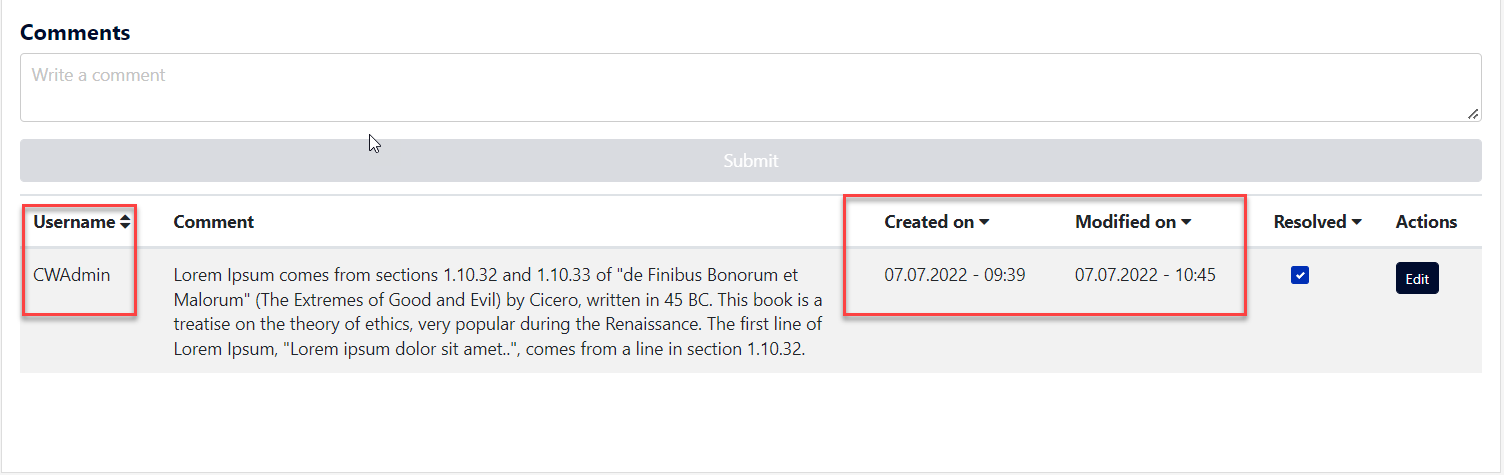
Edit a comment
The comment owner is able to edit their comment any time although the message is closed.
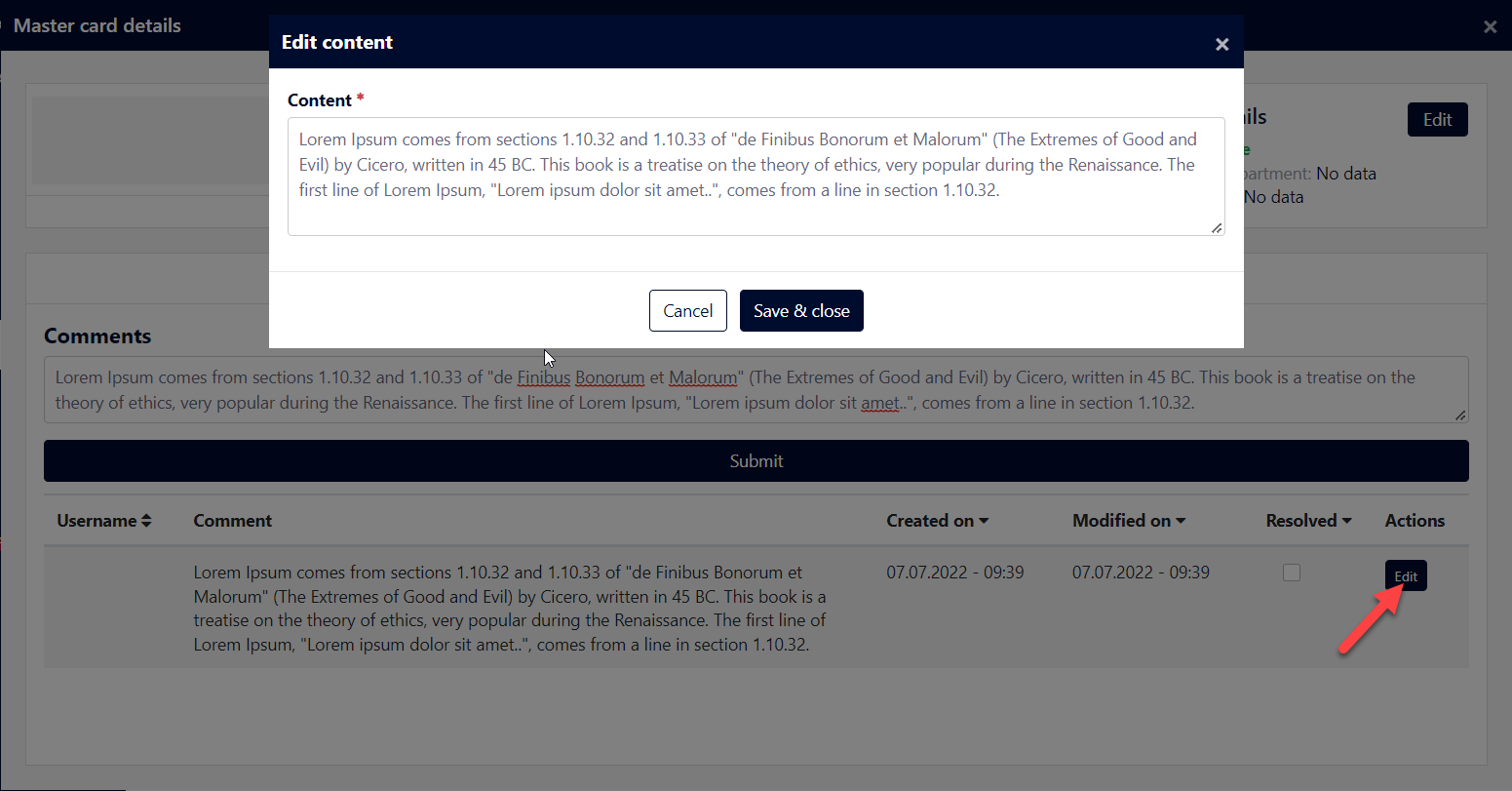
Mark a comment as resolved
Each comment can be a task and the user is able to resolve the task by .checking on the resolve checkbox.
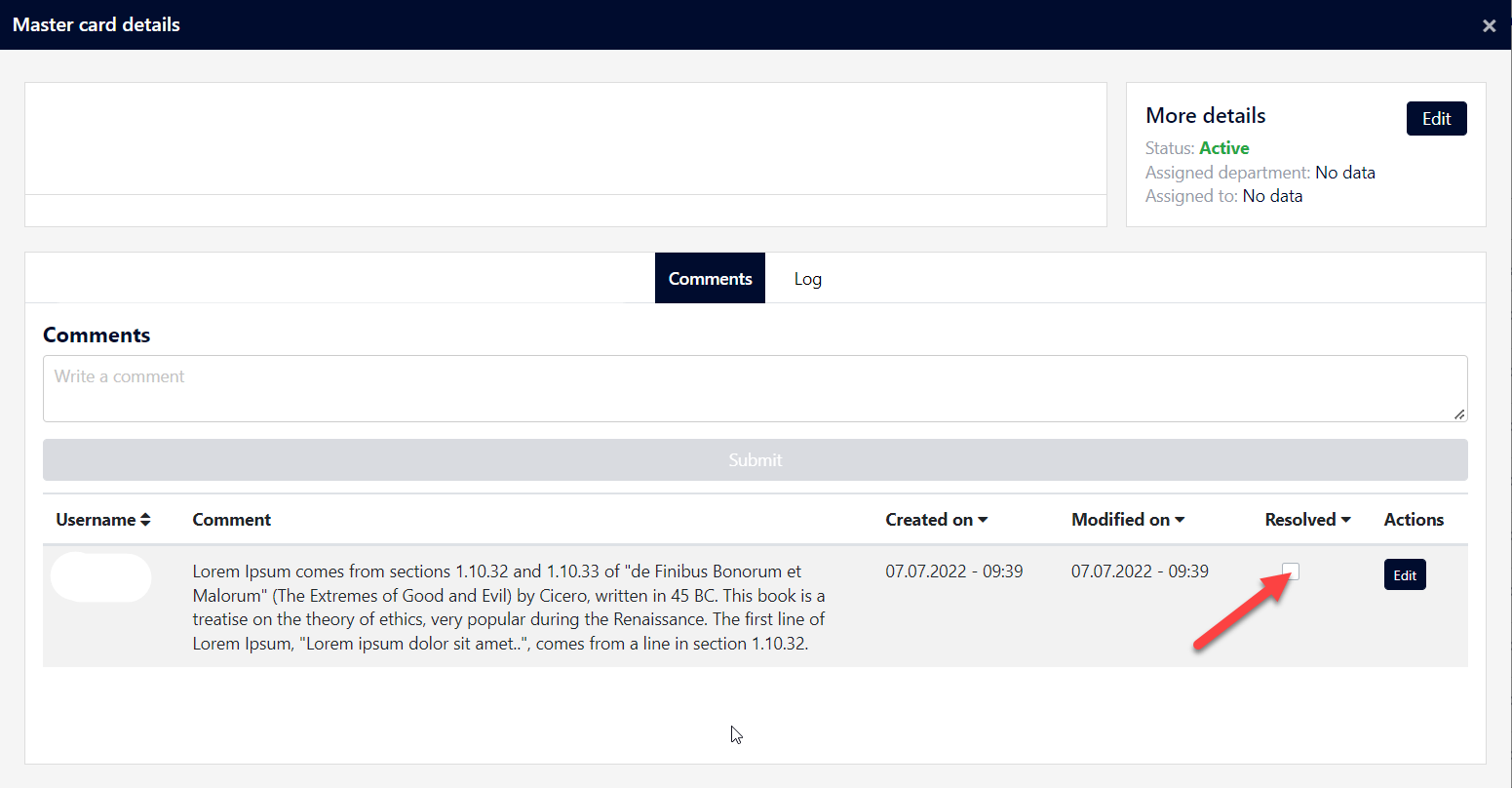
Easy and fast configuration
It's simple like adding a comment. To enable the feature for your application, drag and drop the widget into a page or a workflow. Finally, configure the context so that Casewhere can know which case the comments belong to. See configuration section for more details.
Installation
Requirements
Casewhere 2.6.10 or later
Configuration
- Import the product.
- Enable the feature by adding the comment widget into your pages/workflows.
Example
Can use this widget on the workflow by following these steps
Create workflow and Form Activity.
Create a widget container, select cwcmbox_comment
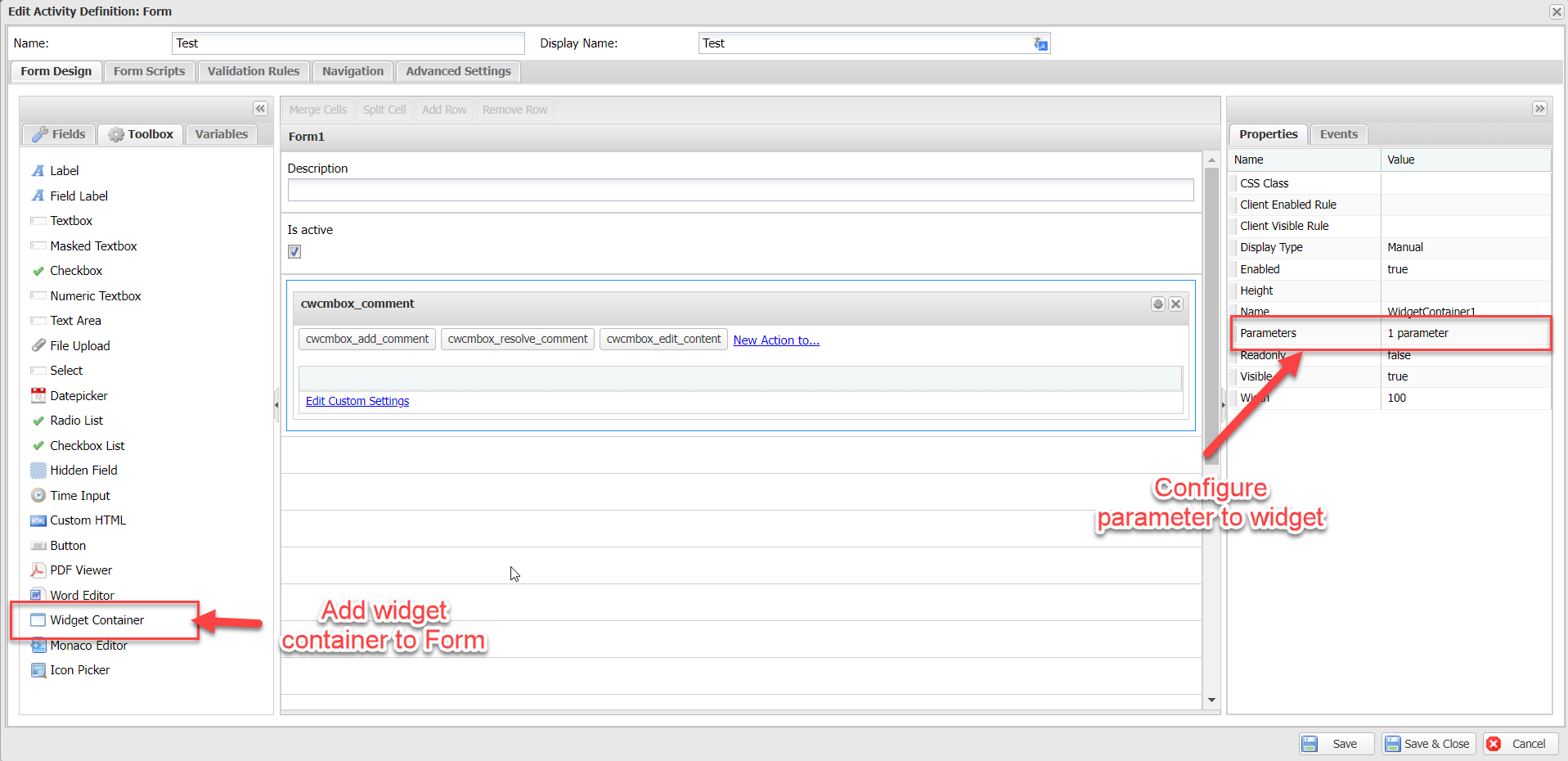
Input a parameter called Id so the widget can know which case the comments belong to
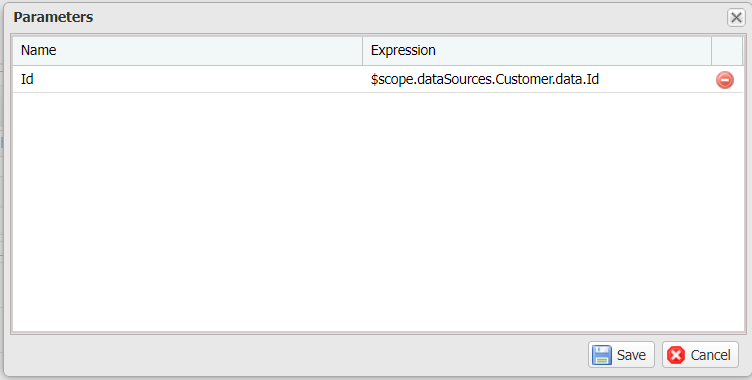
The widget will know and render all comments for the relation context (Ex: Application, Customer, User,...).
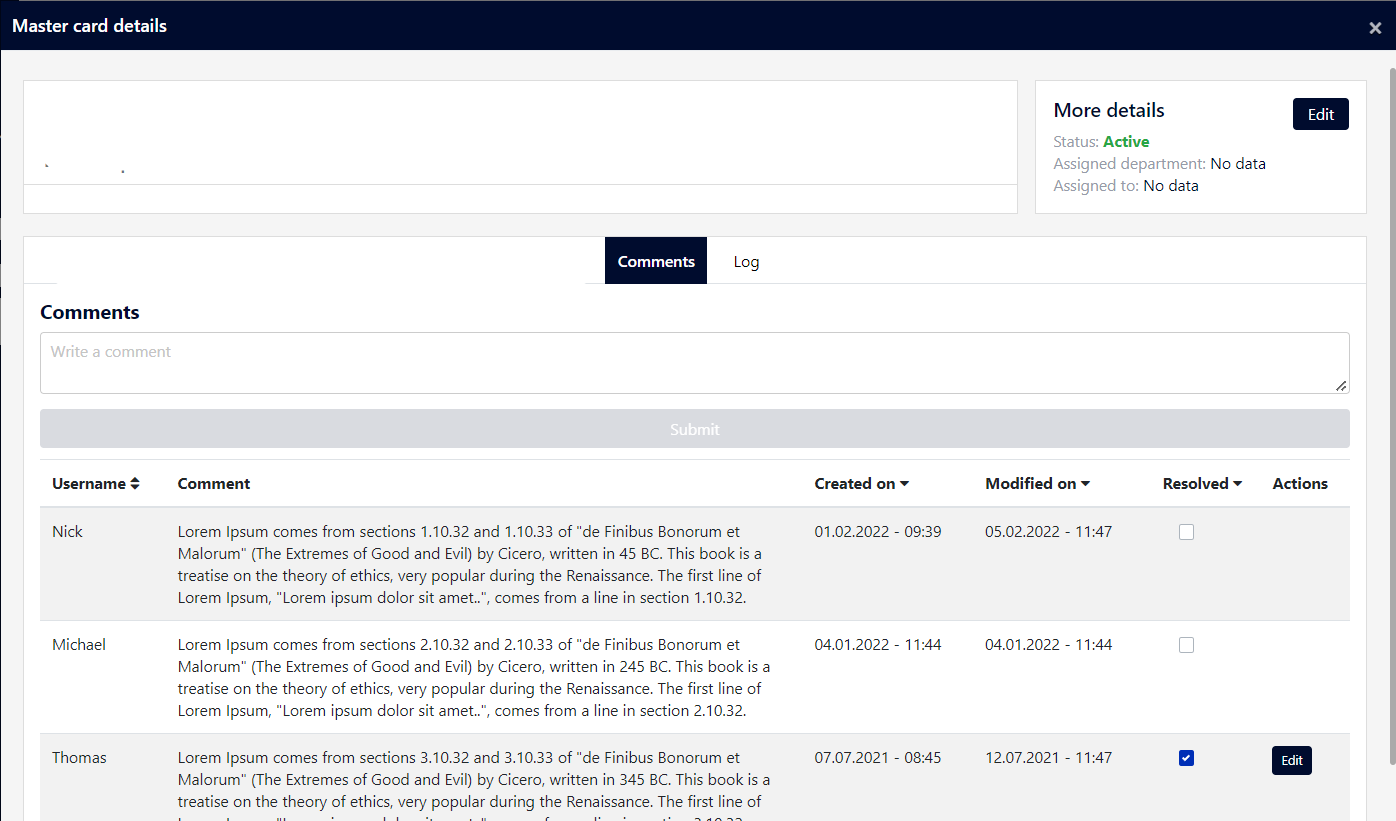
Releases
1.0.0
Changelog
- Comment widget
Download (login required): Comment Box v1.0.0
Roadmap
- Export comments
- Add tags