Application: Form management
Introduction
Form management is your solution to manage, build and deploy web forms. With the form management component, you can flexibly customize the form based on your own business solutions. The component also adapts well to the complex data management and business process applications. It provides an easy-to-use Form builder interface designed specifically for non-technical users, you can control and manage the forms without the assistance of the solution provider.
This video will give you a brief introduction about our form management.
Feature
Form builders
Form builders is a visual form designer which allows you to build and deploy forms very quickly.
You as the form admin can create as many forms as needed. Once you publish a form, it will be ready for your end-users to access and submit data.
With Form builder, you can define the validation rules for your form fields, and specify the error messages to display. You can also define whether fields are visible or editable by users; and create rules to automatically calculate and populate their values, for example, the dependency rules about populating field data between fields.
The following is an example of a Form builder. When you build the form, it is a good practice to define the form layout at first. You can make your form a table with rows and columns, and sometimes it is best to organize content into tabs, etc. You can even compose a form with multiple sections having different layouts. After settling the form layout, you can drag and drop fields into the defined placeholders.
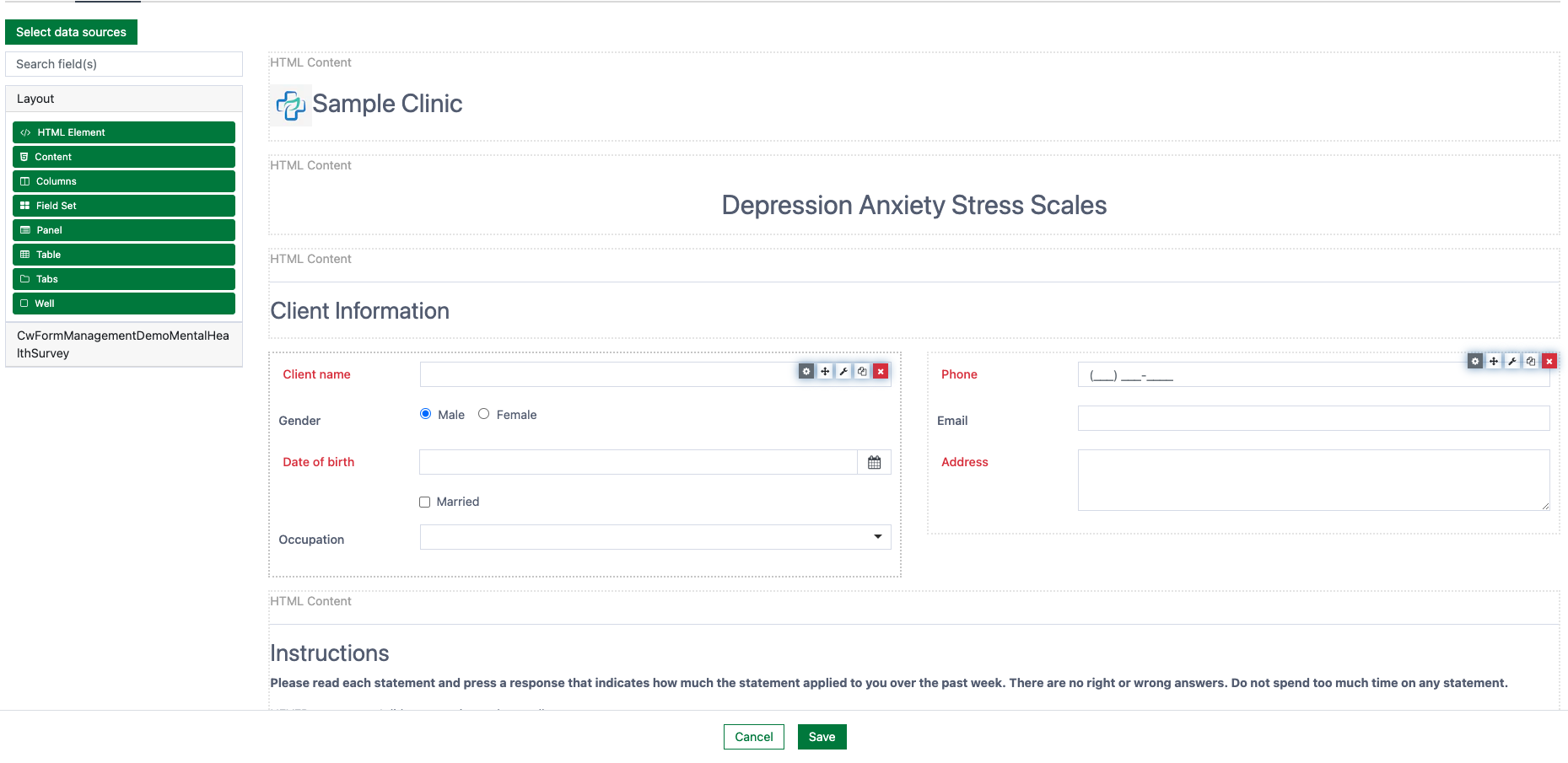
To explore more, please read the Form guide.
Data management
Data management provides an efficient way to organize the interaction between Form and Casewhere data models. The form admin can configure the field mappings between Casewhere data models and the Form, in which the data model defines the data object's structure and the Form determines how the data object looks like to the user.
Once the mapping has been configured, the data object can be created, read, deleted, and queried via the Form.
Besides, the feature provides a fast and friendly method to generate Form fields from the existing data models. Here you can flexibly select what entities and fields should be available for use in the Form builder.
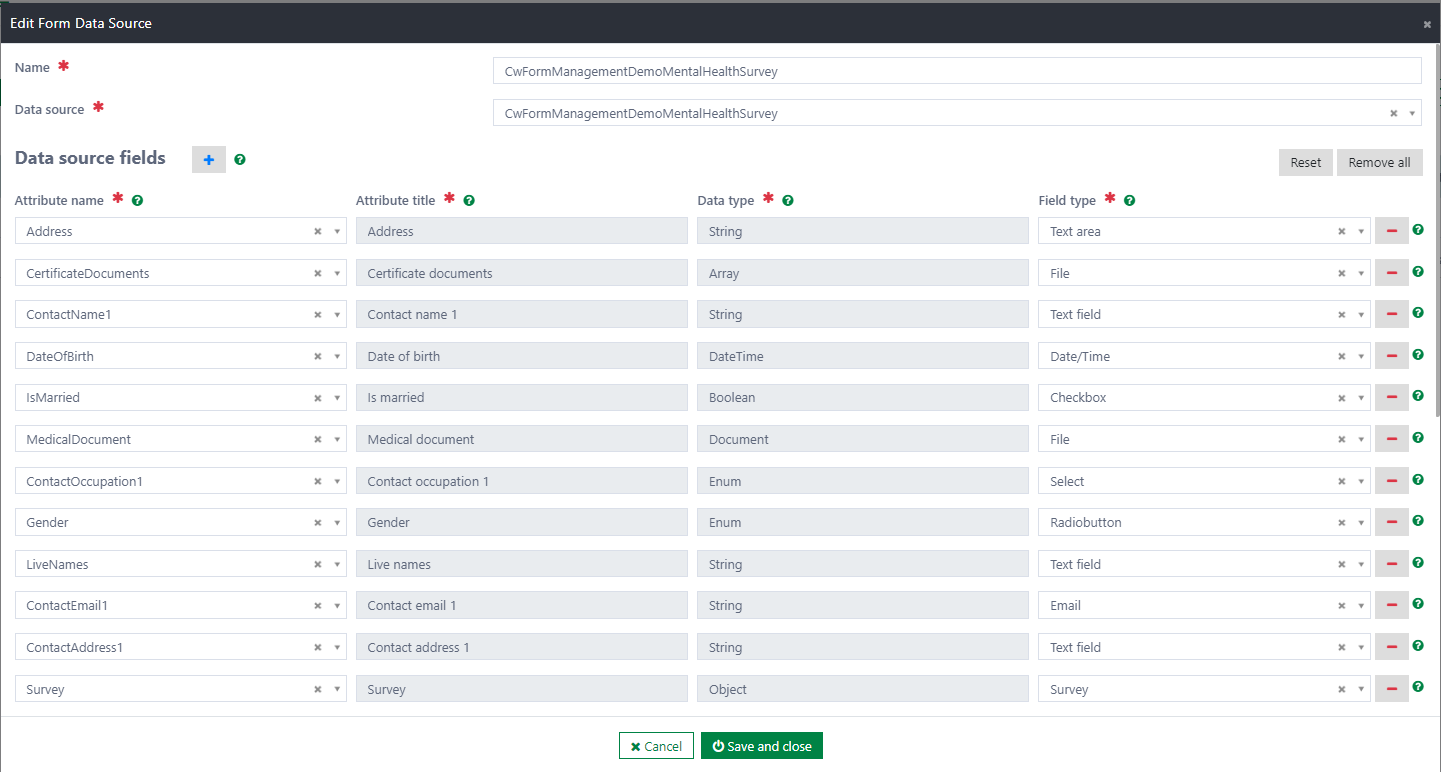
For an in-depth explanation of how Data management work, please read the Data management guide.
One form, multi-platform
The forms you created in the Form builder are web forms. They are implemented using standard web technologies and can be utilized for mobile apps. Hence, it saves us cost and effort by avoiding making different form engines for web and apps.
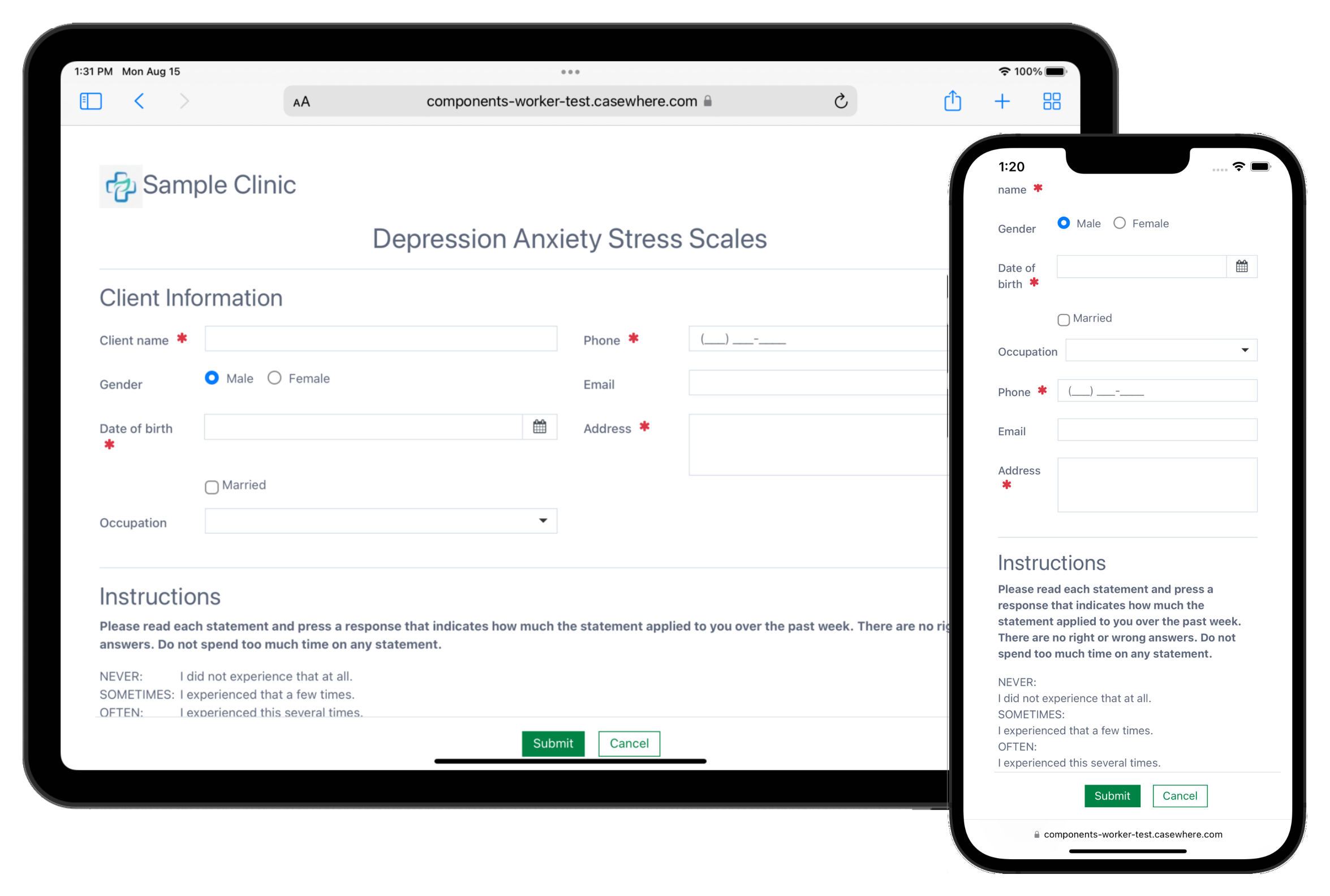
Actions
You can configure which workflow (selected from a predefined list) handles the form submission when creating a form. For that, you can decide how to process data for each form and where the users are directed to after the data is submitted, e.g., you can send a notification email after the registration application form is submitted.

The detail guideline is described in Form guide.
Receipt forms
Normally, a receipt will be displayed after a form is submitted, and the Receipt Forms configuration will handle that business. The admin can create, design, and then attach the receipt form to the main form.
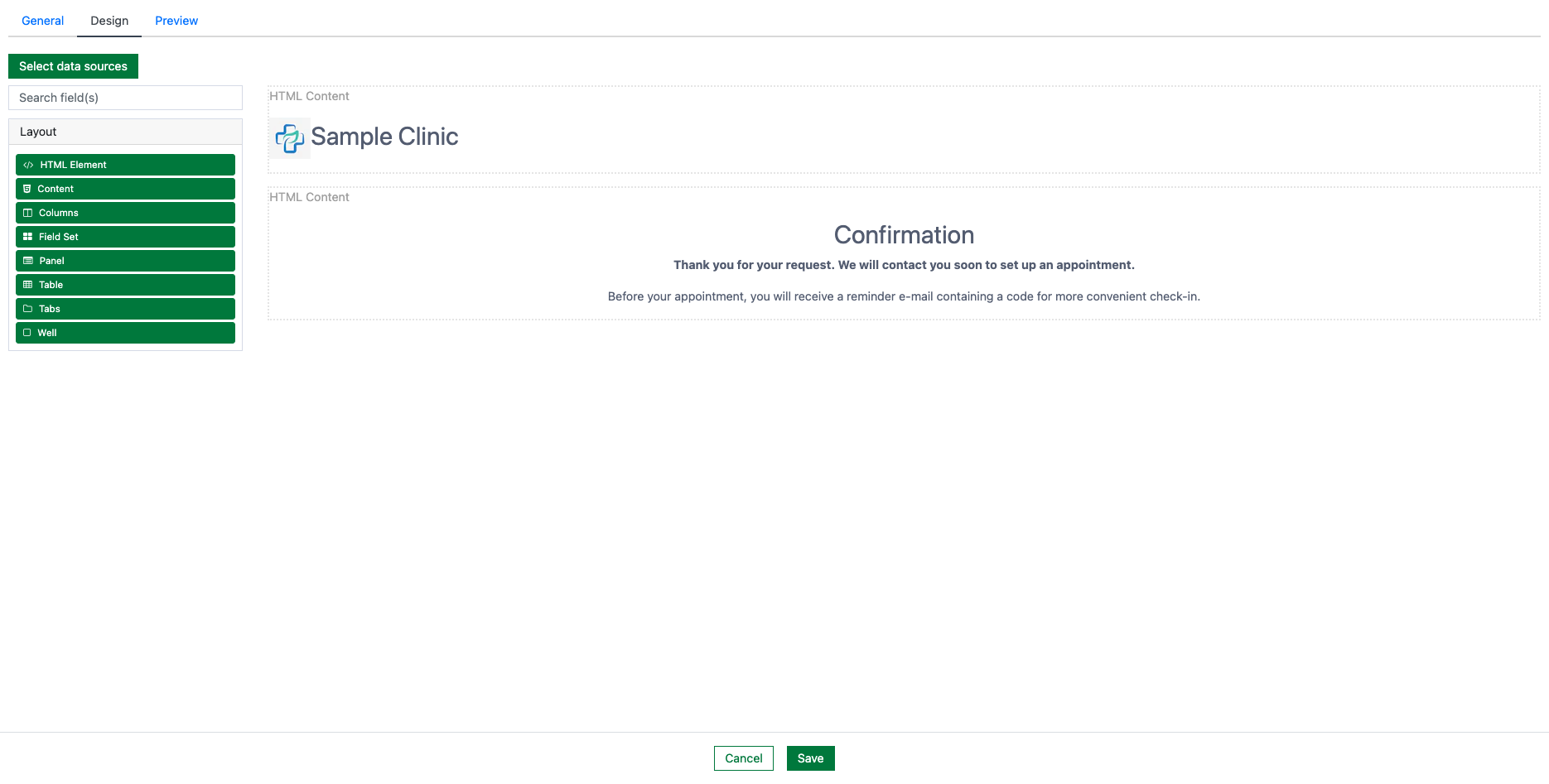
To explore more, please read the Receipt form guide.
Form render
The form is rendered the same as how you see it in the Form builder.
- The form is friendly, responsive, and complies with WCAG 2.1
- The form can be translated in multiple languages. It allows your users to choose the language they want to use. The component also is integrated with Casewhere Text Resource so that you can easily manage all of the text resource in a single place.
- The form will be designed to support the access control management in the future versions. The idea is supporting to define the roles and the permissions for the form users that allows them to perform the certain actions as well as to access and submit form.
Installation
Requirements
- Casewhere 2.6.0 or later.
Configuration
- To get started, please go to the Installation guide
Dependencies
- Component: Casewhere Common
Release
2.0.0 - 31/12/2024
Changelog
- Validation rules
- Form dependency rules
Download (login required): Form management v2.0.0
Roadmap
- Support multiple languages
- Support dynamic fields
- Integrate with mobile apps
- Access control management
- Offline forms